8 Best Online Malware Scanner Tools in 2020
What are Malware Attacks?
In order to steal sensitive information and money, a malware attack occurs when malicious software is installed on a computer, program, or website.
Most injections of malware are driven by financial gains, but harming the infected device or web application is also a common reason for such attacks to be carried out.
Ransomware, spyware, Trojans, droppers, etc. are common malware styles.
Read: Forms of Web Security Threats & their Fixes
Malware Attacks Impact
9.9 million malware attacks have been detected in 2019. There were also over 439,000 new malware variants found. A study conducted by Accenture showed that malware injections are the most costly to carry out of all cyber attacks. Malware attack expenditures amounted to 1/3rd of all cyber attack costs in 2018.
In addition, malware injections are the toughest to root out, as it takes IT teams an average of 5-6 months to find the malware and attempt to remove it from their networks.
This is why regularly scanning your website for infections is critical. Instead of letting it sit in your systems and do any irreparable harm, you can detect any malware that has been implanted on your site instantly.
The 9 Best Online Malware Scanner Tools in 2020
1. Quttera
Quttera is a free malware scanner tool that scans all websites running on platforms like WordPress, Drupal, Joomla, Bulletin, and SharePoint. Its Sitescan report reveals:
- Malicious files
- Suspicious files
- Potentially suspicious files
- Clean files
- Blacklist status
- iFrames scanned
- SSL certificate details
It gives a detailed analysis of all the files scanned, and states why certain files have been labelled as malicious, suspicious, or potentially suspicious.
2. Sucuri
Another free malware scanner tool that is widely used by all webmasters looking to tighten the protection of their website is Sucuri’s SiteCheck.
It reviews your:
- Source code of a website for malware, viruses, malicious code and locations of infected files.
- Check if website protection authorities like PhisTank, Google, etc. have blacklisted your website.
- Find out whether all elements of the website are up-to-date, i.e., versions of CMS, plugins or extensions.
- It will also see if there are any configuration problems or other security problems present.
- Sucuri exposes the types of threats each loophole is vulnerable to and offers hardening recommendations on the basis of its scan. If you want to ensure your website is free of any viruses and that you follow all the recommended practices to protect your website, it is a pretty slick tool.
4. ScanTitan
To spot any secret iframes, web shells, back doors, malicious codes, viruses, etc., ScanTitan malware scanning and monitoring It is a cloud-based solution that scans all layers of the infrastructure, application, network, and server of your website.
In addition, there is blacklist tracking and threat intelligence to detect possible cyber threats. The free plan requires the scanning and tracking of malware, while the Pro plan provides advanced features such as availability monitoring starting at $9.96/month.
5. Web Inspector
Web Inspector is an online malware scanner tool that is cloud-based and specifically checks WordPress websites. It will scan for any infected code, infection with malware, or blacklisting on your website. It also scans for PCI enforcement on eCommerce websites.
It also examines the SSL certification and database of your site for any injection of SQL. If any kind of malware is detected, then an immediate notification is sent to website owners.
6. Indusface WAS
The web application scanner of Indusface comes with chock-full functionality, offering unrestricted scanning of applications, tests of business logic vulnerability, monitoring of malware, identification of blacklists, and protection against defacement.
As validated by the OWASP and WASC guidelines, it also helps in detecting common application vulnerabilities. In addition, you can receive 24-7 assistance from controlled security practitioners who will personally help make your website vulnerability-free.
You can search your website for free once, without having to enter information about your credit card.
7. Malcare
Malcare is a simple WordPress protection plugin that not only scans the website but also removes malware immediately, in case an infection is found. It utilizes its smart firewall to detect even the most complex and hard-to-find malware using machine learning.
In addition, to run automated scans, Malcare uses its own servers, which ensures the speed of your website will not suffer. From its dashboard, you can also update your WordPress heart, themes, and plugins. It has an easy-to-use gui, where all functions are just a click away, so users do not have to rely on any external assistance to search their website and remove infections.
8. Astra Security
The free malware scanner from Astra Protection analyzes your website’s files for any malware intrusion and conducts a comprehensive blacklist search as well. It also scans your website for any third-party website code you may be using for secret cryptocurrency miners, card phishing scripts, and malicious scripts.
As it has access to all your internal files and programs, the paid version is definitely preferred over the free version. This means the results of the scan are more reliable, and the report is more comprehensive.
In their premium plans, Astra security also provides malware cleaning and security all year round, which means it may be your one-stop solution for all security concerns.
9. Google Malware Checker
It is fast and quick to use Google Malware Checker. You just need to enter the URL of your website and it will inform you if any suspicious or unsafe material has been discovered. It doesn’t show a lot of your scan data. So if all you need is a quick guarantee, then you can try this tool out.
Conclusion
The importance of selecting an online malware scanner tool for routine security checks has already been emphasized. While the free versions of both tools provide pretty simple features, some advanced features that could be very useful are provided by the paid plans.
I will advise you to compare the paid tool plans correctly as well, so that if you decide to upgrade, you do not have to look for alternatives.

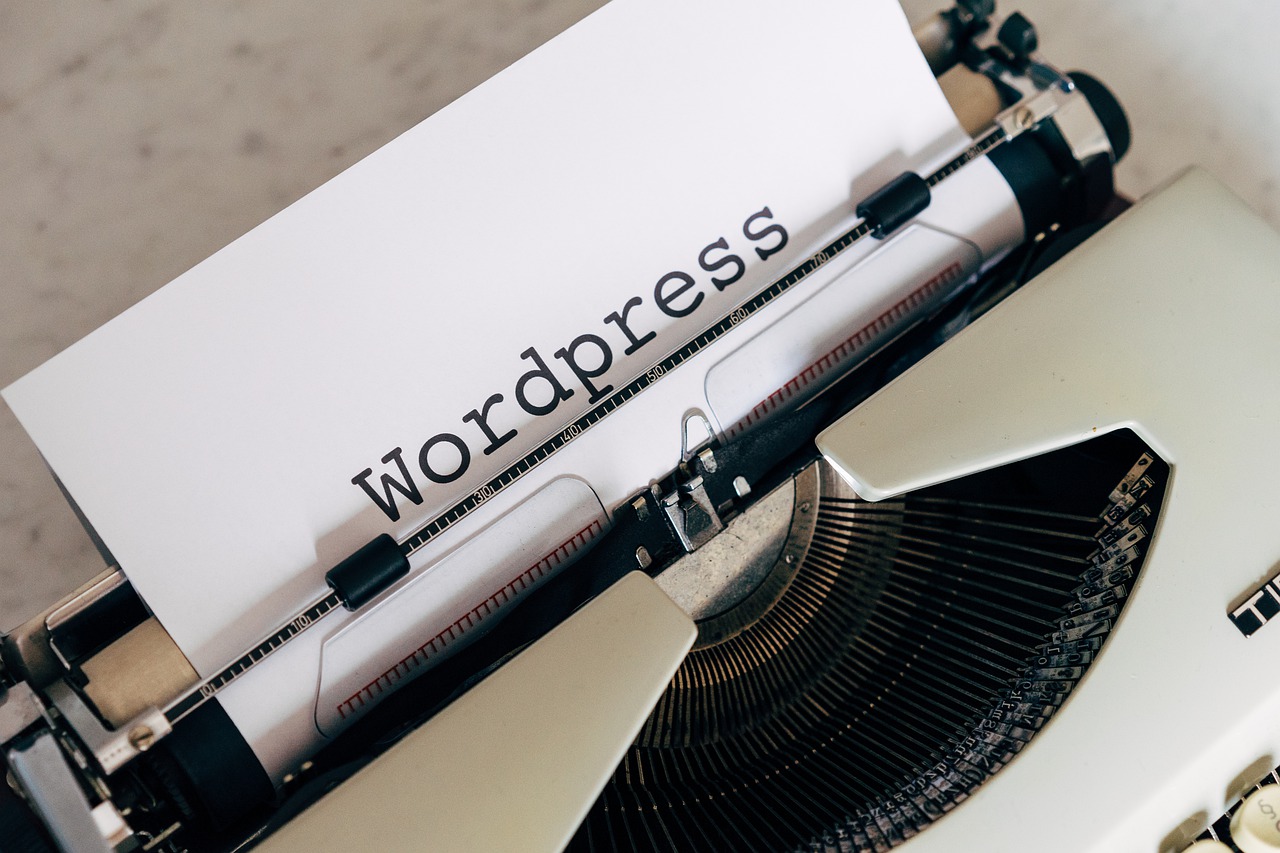
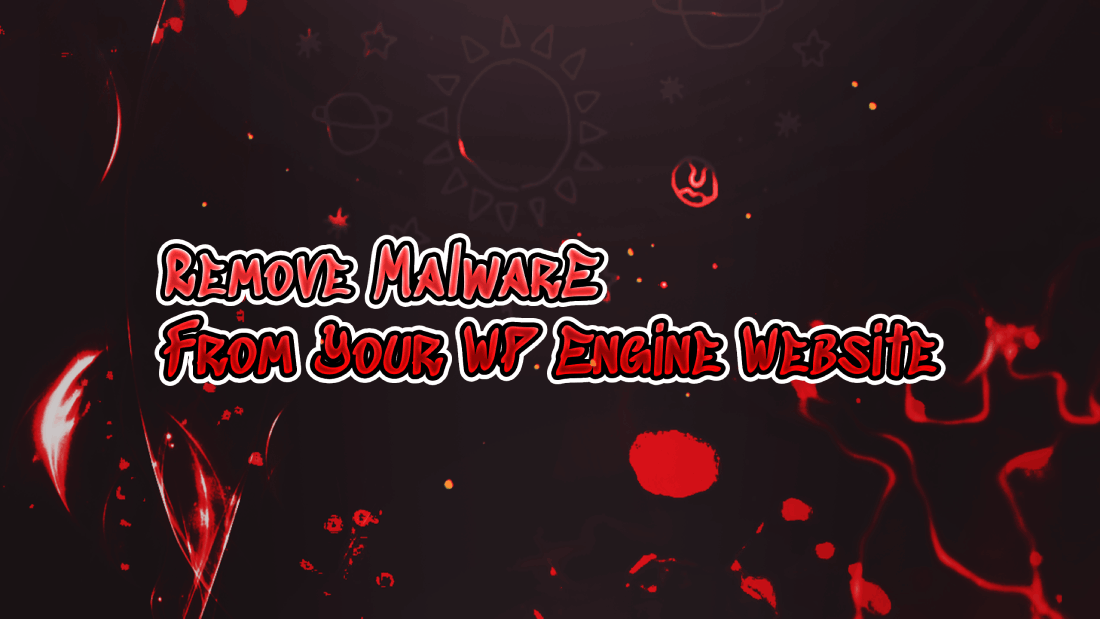












Leave a Reply