What is a Download Manager?
A download manager refers to a software that makes files simpler, quicker, and more secure to access. You may need to continuously download many files under certain conditions, and using a download manager can help you save substantial amounts of keystrokes and also time. For example, if you live in a rural area with an inadequate and sluggish Internet service, a download manager working in this situation would make the best use of your scarce resources.
How does a Download Manager Work?
A download manager will help you set goals, plan your downloads and arrange them. For example, you may need a specific file that gets updated daily in the early morning hours or you may even need to download a huge file while you’re away from the computer, so that nothing else slows down.
A download manager may be scheduled to start a download at a particular time, and after completing the download you may also be able to time it to shut down your PC. Some download managers can detect when a file is newly developed or modified, and then automatically download it. Download managers can automatically help transfer files of various naming patterns or styles to different folders.
A Download Manager Advantages
A download manager is able to perform the tasks below:
- Download large files for broadband-access users
- Continue with broken downloads and restrict app capability
- Enable partially downloaded Video files to be viewed.
- Allow drag & drop, download links to a floating icon.
- Upon finishing the download process the download manager will remove the dial up.
- To intercept downloads, download managers use either the Application Support Object (BHO) or the
- Asynchronous Pluggable Protocol (APP).
- Download images, freeware and shareware with no effort
- Save downloaded files in correct directories and perform their functions late at night when you don’t use the net.
- If a download is broken due to electricity shutdown, browser crash or lost connection, resume an interrupted process.
- Browse a website to download specified content automatically
- Carry out regular app updates
- Web browsers integrate well; features include: traffic shaping, virus checking, scheduling, and cataloging.
A successful download manger is one that can handle downloads individually, manage interruptions, optimize PC use and efficiently store files. Most download managers have built-in systems that can speed up the downloads simultaneously by handling multiple segments. Therefore an ideal download manager would be the following:
- User friendly
- Freestyle
- Offer fast downloads
- Neither have spyware or adware
Have a guaranteed update process with Fixhackedwebsite
Downloads are also riddled with adware or some other unwanted programs that may be compromised with malware on third party pages. To make sure your downloaded content is free of malware, you’ll need to make sure that the websites you visit are legitimate without any malware. Fixhackedwebsite, a cybersecurity firm, has developed Fixhackedwebsite to help you conduct secure downloads – a robust web protection solution that efficiently identifies threats long before they can impact sensitive web apps , websites and databases.
You have the following benefits to bring to Fixhackedwebsite:
Fixhackedwebsite Cyber Security Operations Center (CSOC)
- Constant monitoring by experts from Fixhackedwebsite CSOC security who have skilled expertise in monitoring and managing application security.
- Real-time tracking of the security incidents.
- Articles on Risk Analysis to identify threats.
- Reverse malware, and suspect development of software.
- Expertise on security for a quick recovery.
- Handling of and reaction to accidents 24/7.
- Expert on tuning and managing configuration.
- Continuous reports on the strategies and prevention.
- Constant maintenance of firewall software on site.
- Total investigations and review of the hazard.
Security Information and Event Management (SIEM)
- Obtains details from scans of the vulnerability.
- Performs standardization and classification of instant incidents for threat detection and compliance reporting.
- To enhance investigations, conduct event and flow data searches in both real-time streaming mode or on a historical basis.
- Improves Threat Management Effectiveness.
- Senses and monitors major threats and incidents, and provides links for easier analysis to all supportive data and background.
Content Delivery Network (CDN)
- Gives you the freedom, automatically, to scale up and down with your traffic needs. High, sudden traffic surges will no longer delay yours, allowing you to keep your website running under critical conditions.
- Search engines, like Google, use CDN to award Websites.
- Lets you to tweak material by a few settings.
- Most CDNs support compression, which allow one to use browser caching technology as well.
Web Application Firewall (WAF)
- Provides regular virtual patch updates for all websites under control.
- Provides instant response to apply a patch for the zero-day attacks when the public becomes aware of them.
- Globally distributed Anycast network allows for efficient traffic delivery. This blocks all traffic based on nonHTTP / HTTPS, with a total network bandwidth of more than 1 TB / s. Each PoP has many 10 G and 100 G ports which are designed to scale and withstand very large attacks.
- Protect vulnerable websites by identifying and removing malicious requests and preventing attempted hacking.
- Websites are blocked from malicious bots and brute force attacks.
Remove malware from any website. Guaranteed
- Detects malware easily, and removes it.
- Immediate warnings and measures toward remediation.
- Comprehensive reporting features-Site, search, and description.
- Automated conduct research for detection of malware at zero-day.
- Custom scanning capabilities are on demand and scheduled.
- Provides multiform documentation like HTML and PDF.
- Blocks malware by quarantine control of identified threats even before it reaches the network.
PCI Scanning
- Provides online retailers, companies and other service providers processing electronic payment cards with an easy and quick way to remain in compliance with the Payment Card Data Security Industry Standard ( PCI DSS).
- Centralized management to enforce reliable strategies in all applications.
- Resolves vulnerabilities quickly with in-depth instructions and patch verification.
- Manually and automatically submits reports directly to banks about enforcement status.
- Scans over the entire network of an enterprise.
- No additional license to the program is required.

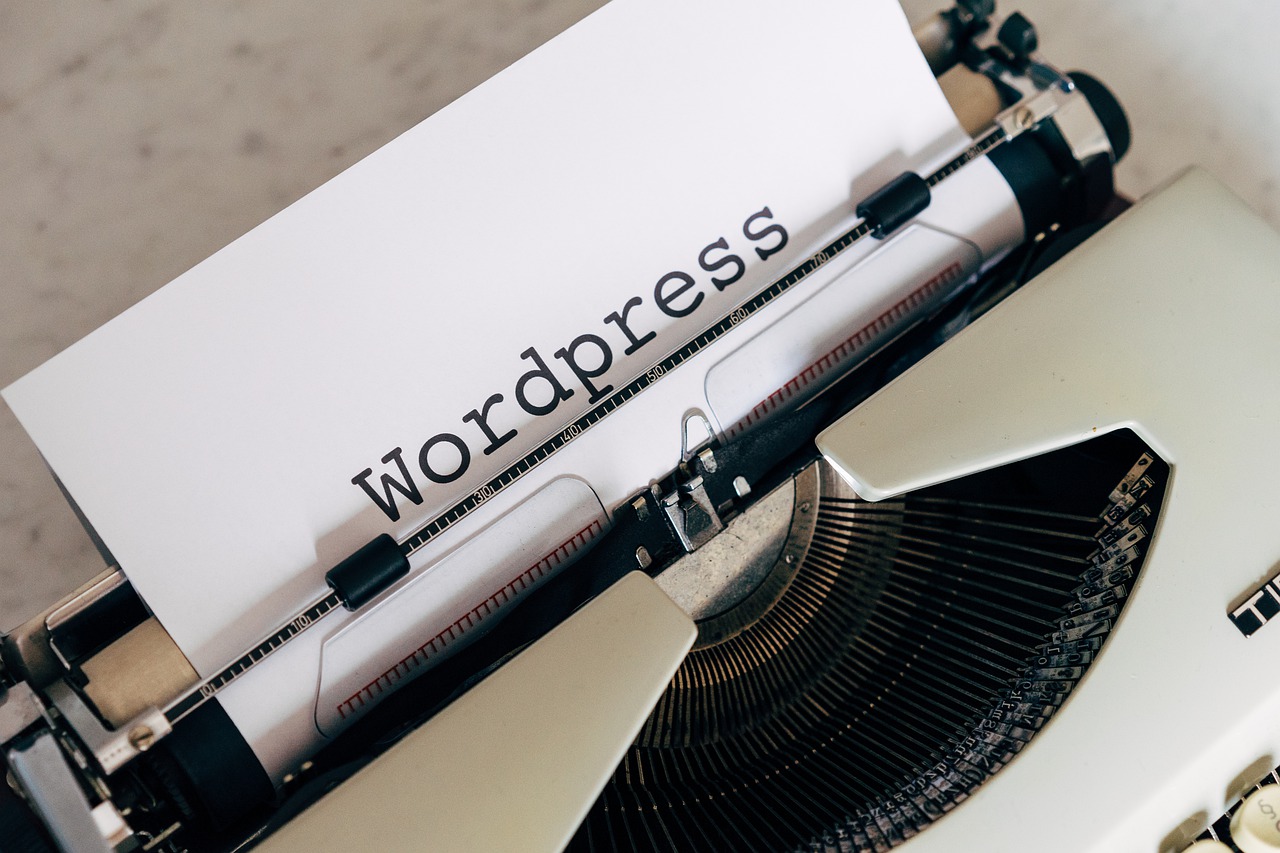
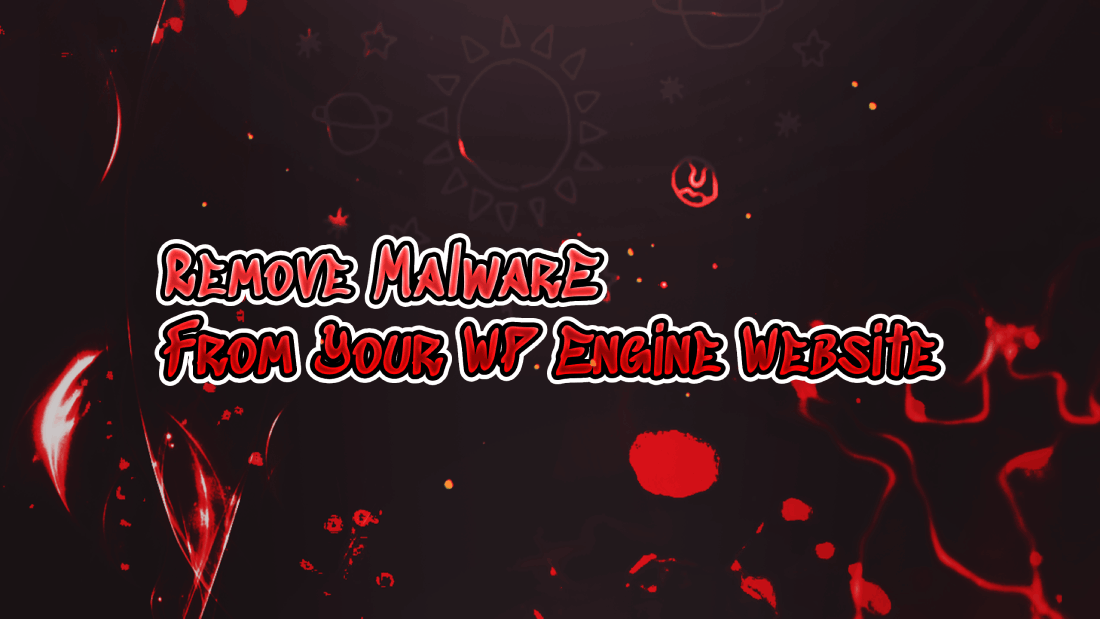












Leave a Reply