Is Liquid Network, the hosting company, suspended your website? To learn how to repair your website, read on.
If your bills are not late, and the utilisation of services is not off the top, since your website may have been compromised, you may risk suspension. This is a frequent cause for their hosting companies to get removed from websites.
Hosting companies are the landlords of the house that you pay for your website to live in, until you stop worrying about it. If Liquid Network suspects that the website holds malware, it is like the landlord suspects that the occupant is housing in the house a malicious character, disturbing your neighbours’ well-being and welfare and the locality itself. Similarly, infections affect and migrate to other websites on the same network, especially in the shared hosting context. You’ll be evicted by the landlord. If Liquid Web discovers actions that are not in accordance with its terms of service, your account will be deleted. You can not even get any notice about the termination, depending on the seriousness of the issue.
You might wonder, because your web host is responsible for the location of your website, it could also manage your website requests. They do, in a way. At the network level, they filter the IPs. Nonetheless, if a website is used to send out an attack on their network, they can block the website and ask the appropriate client to fix the underlying problem. A website that is hacked is a hazard inside the network. And if the IP is blocked, more harm can easily be done. It will put blacklists on your IP or even the sub-net or, worse, help in criminal activity.
In their own terms, this is Liquid Web’s stance on the matter.
SUSPENSION OF SERVICES 8.1 Liquid Web may suspend some or all of the Services without liability to Customer if Customer (i) fails to pay the applicable fees for the Services when due (ii) the Services are being used, have been used, or will, with commercially reasonable certainty, be used in breach of these Terms of Service; (iii) Customer fails to cooperate with an investigation of any suspected breach of the Acceptable Use provisions of these Terms of Service; (iv) Liquid Web reasonably believes that the Services have been accessed or utilized in any way by a third party without Customer’s consent, or (v) suspension of services is reasonably necessary to protect Liquid Web’s hosting environment and/or its customers. 8.2 Liquid Web will provide Customer reasonable advance notice of a suspension based on a violation of these Terms of Service and a chance to cure the violation on which the suspension is based, unless Liquid Web determines, in its reasonable commercial judgment, that an immediate suspension is necessary to protect Liquid Web’s network and its customers’ data from an imminent, significant operational, network integrity or security risk. 8.3 Suspensions based on Customer’s breach of these Terms of Service will not relieve Customer’s obligation to pay for the suspended Services during the period of suspension. Any suspension imposed under this paragraph will be terminated upon Customer’s cure of the breach causing the suspension. In the event the Customer is unable to cure the breach within fifteen (15) days from the date on which the breach occurred, the suspension may be treated as a termination for Cause. If Customer’s Services are compromised, then Customer must resolve the cause of the compromise before Liquid Web will reinstate service. 8.4 In the case that Service is suspended for Customer’s breach of these Terms of Service Liquid Web shall have the right to deny access to, and/or, destroy data stored on the compromised server or account. Liquid Web may at its own discretion allow access to a suspended account.
We can now teach you how in this case, and even more, MalCare will support you.
MalCare is a WordPress Security All-Inclusive Program that performs the following:
- Malware Scanning
- Malware Cleaning
- Firewall
- Login Protection
- Site Management
- Site Hardening
Malware Scanning
And latent ransomware is automatically identified by MalCare, even though its presence on the website was previously unknown. The MalCare scanner also does not use tools from your website. When a site is first added, it only saves all executable files to its servers and then performs a search. Notice that it only copies the gradual updates to the web in subsequent scans.
Malware Cleaning
Malware that has been on your website for a long time will probably affect your website and visitors as well. Your site could get blacklisted as you wait for security professionals to swoop in and save the day, or worse, you could lose all your stuff. Both scenarios are simply horrible to contemplate.
You can look up hacked files (listed by the security service) on MalCare and delete them all with only a few clicks. You can be sure that even the most difficult malware is deleted with the MalCare Cleaning option.
Web Application Firewall
MalCare includes security from firewalls, which is like strengthening the website from external threats. One aim is served by the firewall: to filter incoming traffic from the outside world that wants to reach your WordPress account. In search of poor IPs, MalCare searches over 100,000 pages. Now, here, bad IP applies to IP addresses that are considered to affect the websites that they appear to access. Therefore, if anyone requests to enter your site from one of these marked IP addresses, the MalCare Firewall blocks them. Neat, aren’t they?
Login Protection
Anyone who owns a website knows the login pages for websites are open to hacking attempts. To keep a web secure, safeguarding the login page is important. The MalCare Login Security function does this. After a few unsuccessful tries, malicious bots and hackers that are continuously attempting to guess the username and passwords are shut out.
Site Hardening
You will definitely be relieved to hear that MalCare has web maintenance tools where you are informed of out-of-date extensions, templates, and key WordPress. What you need is to press a few buttons from the MalCare dashboard itself to upgrade them. In addition, there are options for the elimination of plugins and themes you no longer like.
WordPress advises such advanced website hardening strategies, which you can do on your own in practise. They need some essential degree of technological expertise, however, which can be very time-consuming. This are the best protection practises, ranging directly from securing the vulnerable files, servers and back end. The power of MalCare lies in all the numerous website security elements that it puts together. It not only brings current security practises together, but it also strengthens them.
BlogVault WordPress Backups
MalCare has the added feature of being operated by the Strong Backup Service from BlogVault. It doubles as a backup programme, meaning that if you need them, you are still safe and have access to your backups. Backups are an integral part of website security since they are the safety net a website falls through if the website is shut down by a hacker rather than actually compromised. This is, of course, just one example, but for a website, backups are critical in several respects.
Completion
The Liquid Network just brings the topic to your attention. Since the onus is on you, you need to maintain the protection of your website proactively. For creating websites, WordPress is the number one option in the world. The downside to such success is that for hack attempts, it’s the number one goal. Hundreds of thousands of websites are hacked last year. It is clear that the need of the hour is to take aggressive measures to protect a website.

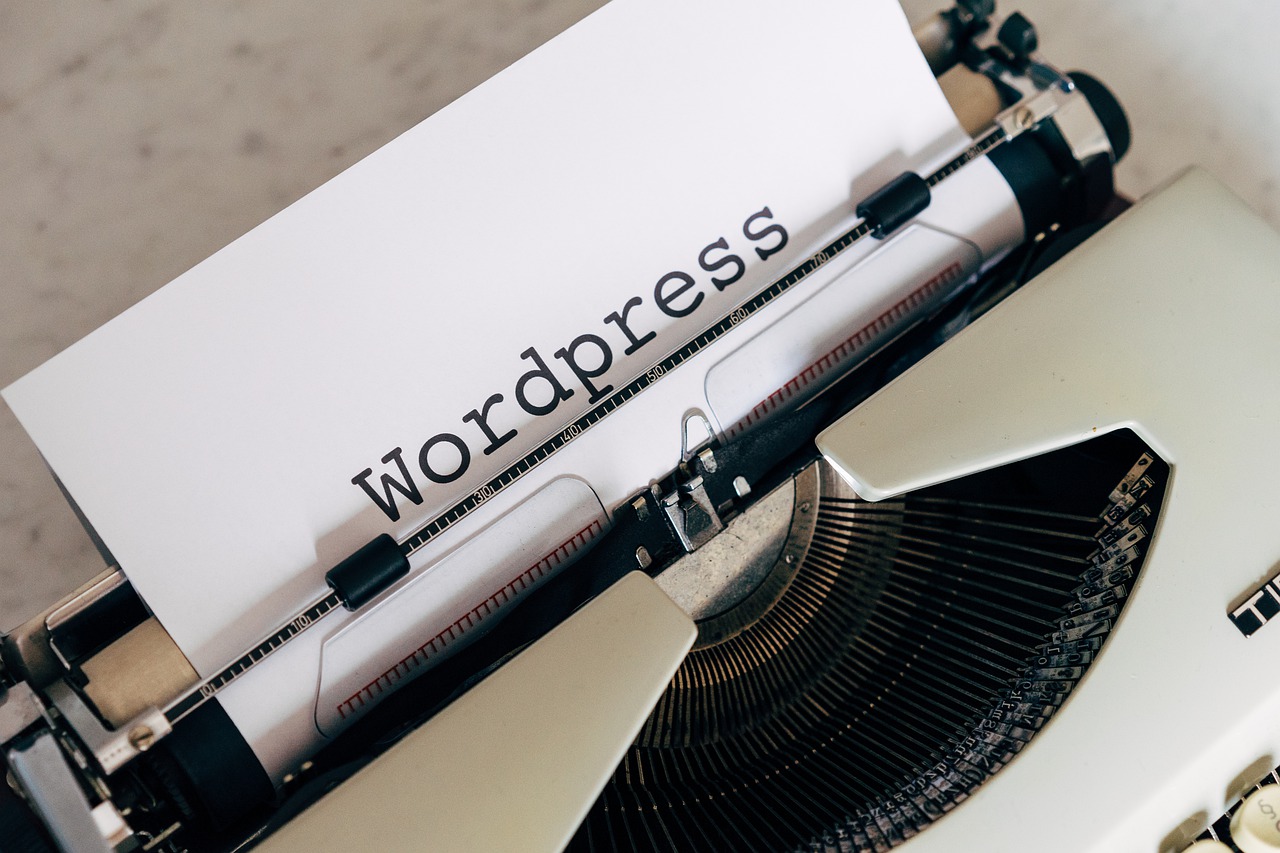
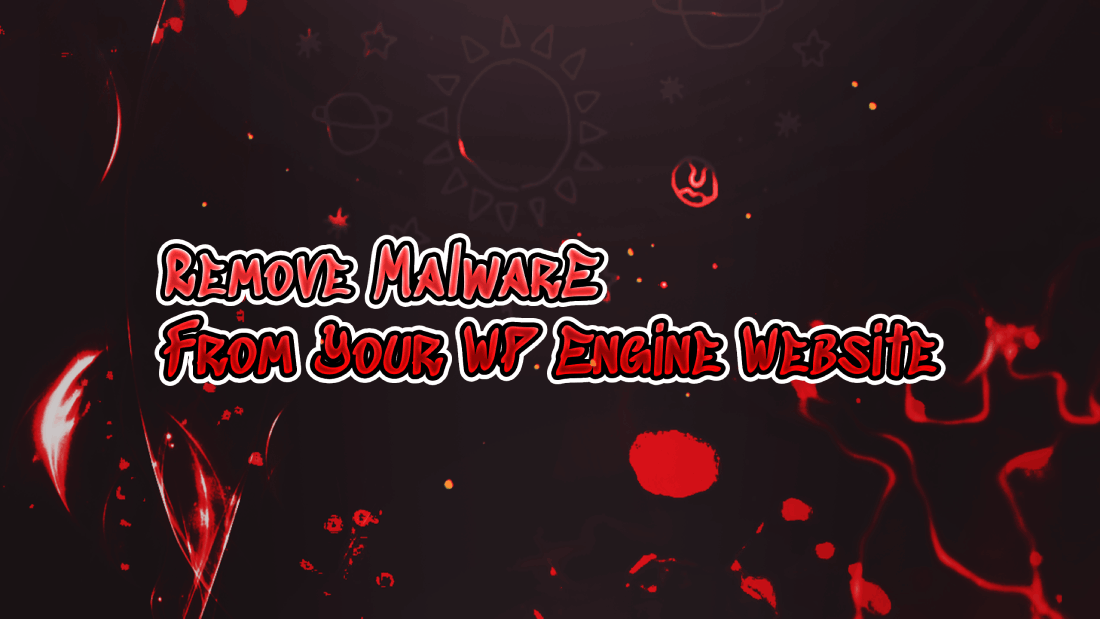


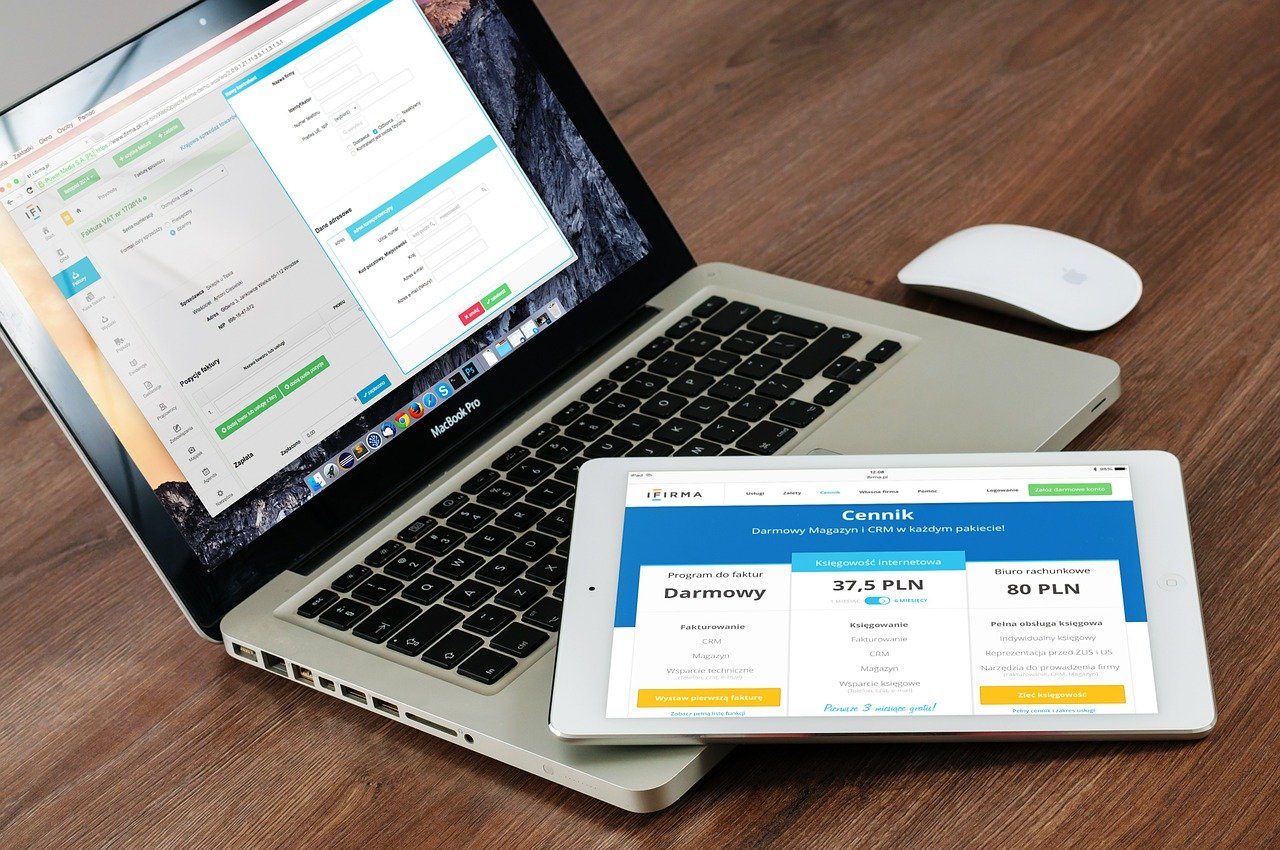









Leave a Reply