Google detects thousands of new, malicious websites daily. Some of these badware websites are designed for malicious purposes, but most of them are legitimate business, academic, personal, and other sites that have been infected even without their owners’ knowledge.
When Google detects badware on your website, you or your guests can see a alert stating, “This site can damage your device.” When Google detects malware on your website, it will provide you with information of bad code found in your website by their systems. Usually Google can send notification emails to the following addresses on your website:
- administrator@
- contact@
- info@
- abuse@
- admin@
- webmaster@
- postmaster@
- support@
The remainder of this article will help webmasters delete website hacks and alerts from Google allowing them to restore websites and recover visitors, sales, and rankings for SEO.
Review Status Warning
Recognize warnings regarding the security of the website
Your website is blacklisted because your website was scanned by Google and noted harmful behaviour. Google is responsible for shielding its users from harmful websites that appear in the results of their searches. Websites that are blacklisted regularly for malicious activity are entitled to a single evaluation every 30 days. In Google’s search results, the large red splash page including the warnings next to your website was designed to prevent visitors from entering your website. In reality, websites lose around 95 per cent of their traffic when Google blacklists.
See diagnostic pages for review
All the red warning pages will link to another page which explains why Google blacklists the website. To visitors the main button on the website is, and usually reads something like, Get me out of here or get back to safety. However for the website owner to find out more, there is always another connection.
Malware Test
You can use Fixhackedwebsite for powerful malware scanning – a web protection tool that can easily detect malware, uninstall it and also avoid further malware attacks. To search your web and find malicious payloads, malware locations, security problems and blacklist status with major authorities, our tool, Fixhackedwebsite.
Fix Blacklist Symptoms
Remove file infections
You’ll need to edit files on your server to perform full malware removal. If you are not happy with this process, get professionals to scrub your web site.
Clean hacked database tables
Use your database admin panel to link to the database, you can delete a malware infection from your web database. To manually delete a malware infection from your database tables, follow the steps below to:
- Log in to the Admin panel of your account.
- Create a database backup before performing any changes.
- Check for contenu suspicious.
- Open the table which contains the suspicious material.
- Delete any questionable material by hand.
- After modifications the check to ensure the website is still operational.
- Remove any tools for accessing database that you might have uploaded.
Prevent reinfection
Comprehend that hackers still leave a way to get back to your site. There are regular detections of malicious admin users, numerous backdoors and ignored vulnerabilities. To stop reinfections, make sure the consumer accounts are not ignored. Stolen passwords will allow hackers to re-enter your website. Cleaning User Accounts:
- Confirm all website user accounts are valid:
- FTP/SFTP/SSH users
- CMS users
- cPanel accounts
- Hosting company logins
- Database administration panels
- Change all passwords for all users.
- Enable two-factor-authentication if it is available.
Final Steps
Get Google Search Console
To remove the warning from the blacklist you need to let Google know that you cleared the infection entirely. To do so, a Google Search Console account (formerly Webmaster Tools) is needed.
Request security review
In failing to request a check, you are simply encouraging Google to conclude that the site cleanup has not been completed. You are actually telling Google, by asking for a review, that you are ready for them to rescan your website.
Website protection
You should also consider taking further steps to strengthen and safeguard your website. It involves having a strong backup plan for the website, installing patches, conducting security tests on the website and controlling user privileges. This is website firewalls play a major role as they have been designed to surround your website with a professional system of defence. With the installation of a web protection tool like Fixhackedwebsite, this whole idea of protecting your website by using a strong website firewall can be successfully enforced. This tool is equipped with a web application firewall (WAF) that can remove vulnerabilities in the application and protect websites and web applications from advanced attacks such as SQL Injection, Denial-of-Service (DDoS), and Cross-Site Scripting. As part of the Fixhackedwebsite Cloud solution, this WAF offers solid protection that is solely controlled for clients.
Benefits from using WAF in Fixhackedwebsite
Zero Day Immediate Response
Provides daily updates of virtual fixes for all managed websites and instant answer to submit a patch for the zero-day attacks as they are known to the public.
Avoid Attacks and Hacks on Website
Secure vulnerable websites by identifying and deleting malicious requests and preventing attempted hacking. This WAF is also based on app targeting attacks, such as WordPress and plugins, Drupal, Joomla etc.
Prevention of malicious bot and the brute force
Fixhackedwebsite WAF blocks website malicious bots and brute force attacks. It offers security types of account registration and login pages from various attack vectors including security from denial of service operation, web scraping, and intrusion attacks.
Distributed Denial of Service Protection
Globally distributed Anycast network provides for efficient traffic distribution. It specifically blocks all traffic based on nonHTTP / HTTPS, with a total network capacity of more than 1 TB / s. Every PoP is fitted with several 10 G and 100 G ports to scale and withstand extremely large attacks.
Other protective layers provided by the Web protection tool Fixhackedwebsite include:
Malware Monitoring and Remediation:
Detects malware, provides the removable methods and tools, and prevents future malware attacks.
Secure Content Delivery Network (CDN):
A global distributed server system designed to improve website and web application performance.
Security Information and Event Management (SIEM):
Advanced intelligence capable of exploiting current events and data from endpoints 85M+ and domains 100M+.
PCI Checkup:
Enables service providers and retailers to adhere to the Payment Card Industry Data Security Standard ( PCI DSS).
Cyber Security Operations Center (CSOC):
A team of always-on trained cybersecurity experts who offer monitoring and remediation services 24x7x365.

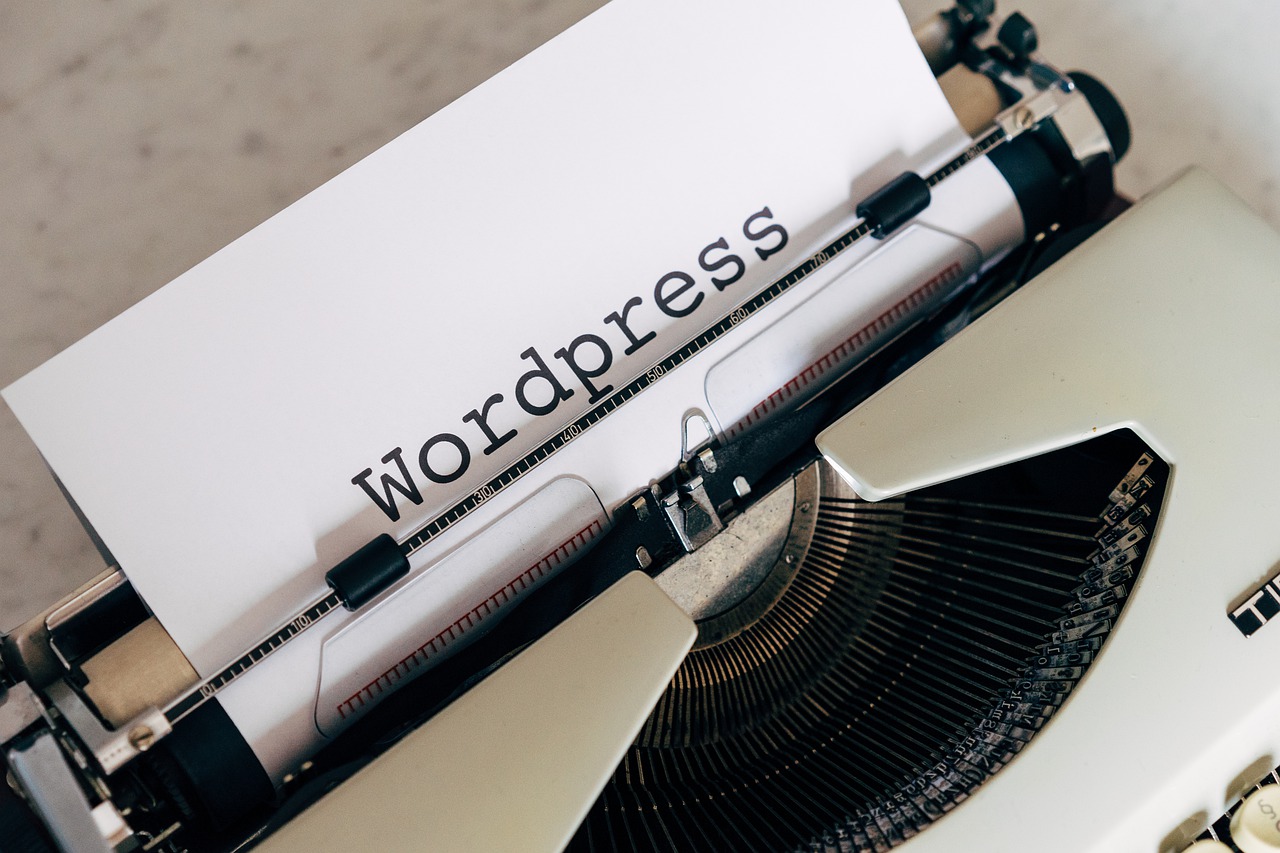
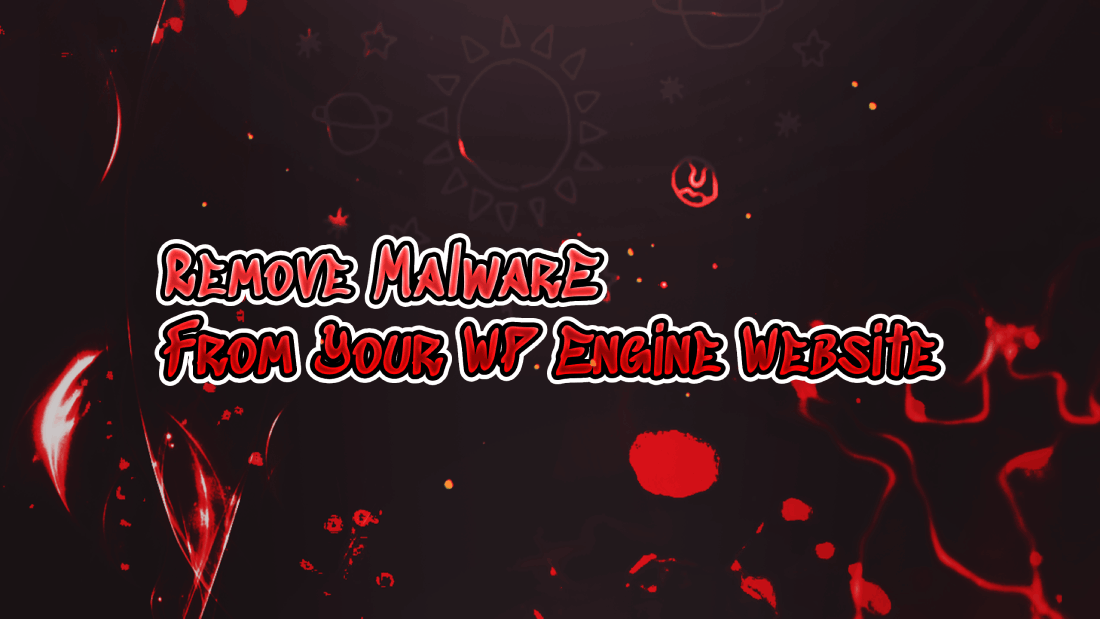


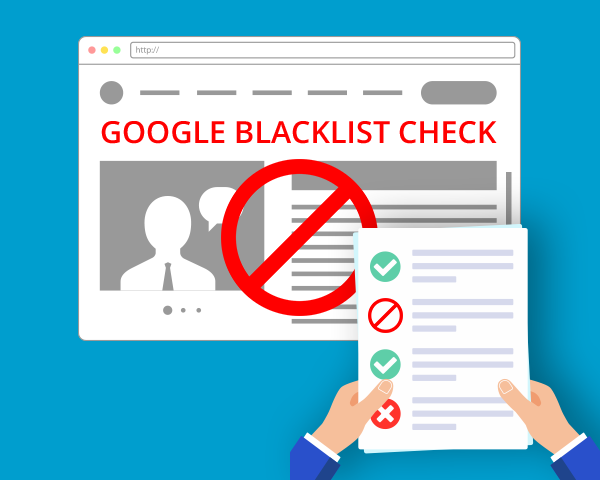









Leave a Reply