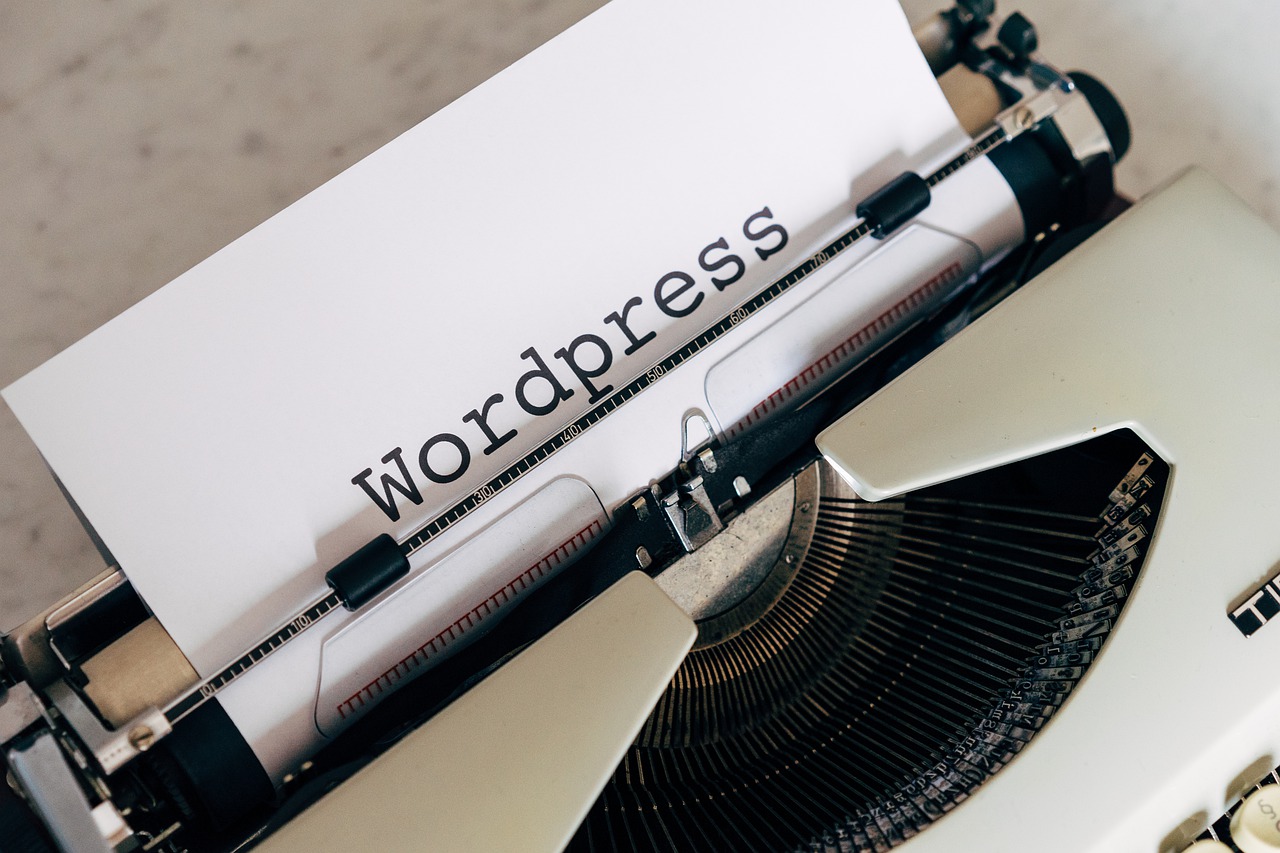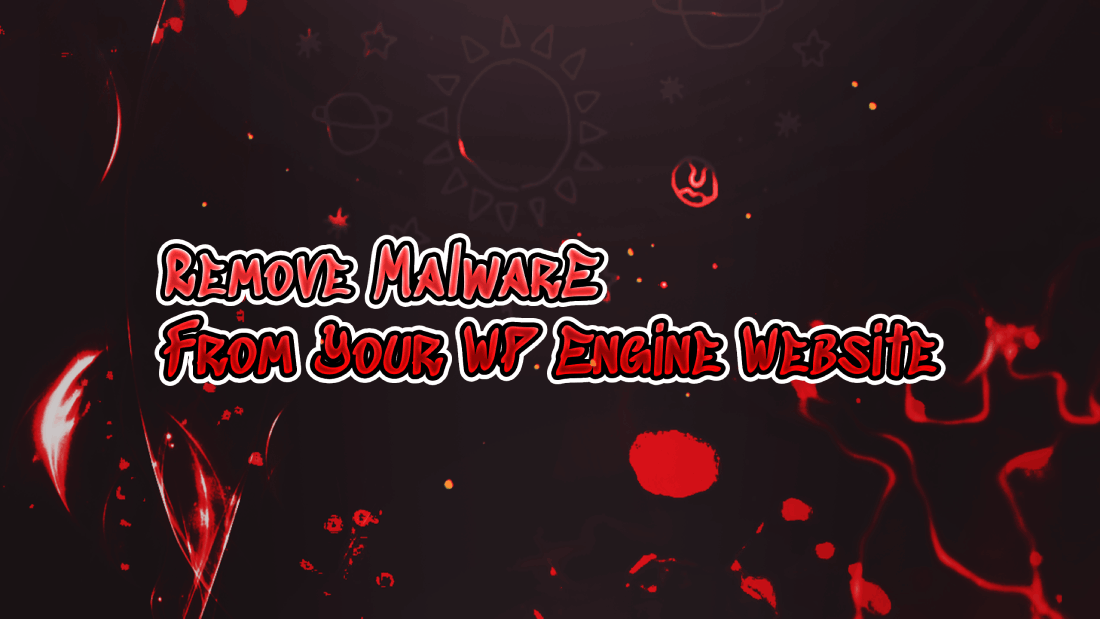Malware: Check the Website
It is your responsibility as a website owner to ensure your visitors are secure. Insecure websites can spread malware and steal data. It is important to regularly assess your website to protect your data as well as the data of your visitors. Read on to understand what to look out for to guarantee a website’s security.
Verify Your URL
Many URLs now start with HTTPS instead of HTTP. The S at the end indicates that the website has been encrypted. This type of security is provided by an SSL certificate. It protects sensitive data as it travels from the site to the servers. Without an SSL certificate, data could be exposed and made vulnerable to cybercriminals.
It is important to mention that HTTPS isn’t the only safety precaution website owners should take to increase their visitors’ safety. It is an indicator that the site owner cares about visitors. No matter what reason you have for logging into the site, ensure that a URL starts with HTTPS.
Malware Testing Website: What are the Signs of An Attack?
Websites can have a privacy statement, an SSL certificate, and a trust badge. However, malware infections can still be present. How can you run a malware testing website? You can check for evidence of these common attacks.
Popups with questionable content
Popups with strange claims should be avoided. They will often try to get you to click or download malware.
Disfigurement
This is a common attack that is easy to spot. Cybercriminals alter the content of websites with their logo, names, and speculative pictures.
Malvertising
It is simple to recognize malicious ads. They are not only unprofessional but also contain grammatical or spelling errors and products that don’t match your browsing history. These ads may promote miracle cures or celebrity scandals. Be aware that genuine ads could also be infected by malware. Be cautious before clicking on an ad.
Malicious Redirects
You may have been redirected to a dangerous website after you type a URL. These redirects are often used in conjunction with phishing tools.
Phishing Kits
Phishing kits mimic popular websites, such as banks sites, to trick users into giving sensitive data. Although they may appear genuine, you can easily spot them by their spelling and grammar errors.
SEO Spam
You may notice strange links on websites, especially in the comments section, which could indicate SEO spam.
Search Engine Warnings
Several search engines use a malware testing website to detect if a site is infected.
Keep an eye out for contact information
Many people believe that websites that display contact information are trustworthy. A survey of website visitors found that 44% of respondents would abandon a website without contact information. This can be an email address or a phone number.
A secure website displays contact information clearly and even includes a physical address. Nearly every person and organization today have a social networking platform. Reliable websites should include contact information for their social media accounts so that you can reach them whenever necessary.
It is worth checking their return policy if applicable. These factors are not a guarantee of security but they can be a sign that you can get help when you need it.
Review the Privacy Policy of the Site
Any website’s privacy policy should clearly communicate data collection and usage. It should also explain what the website does to protect data. A privacy policy is required for all websites.
A privacy policy indicates that the site owner is committed to complying with all laws and protecting the site’s security. Although many people don’t bother to read privacy policies, it is important before you give your personal data to a site.
Confirm the Trust Seal
A trust seal is a symbol that contains the words Secure or Verified. A trust seal indicates that the site is working in partnership with a security partner. These seals are often used to indicate that the website has HTTPS security. These seals can also indicate other safety features such as the last malware testing website activity.
However, a seal does not guarantee safety. To confirm that the badge is genuine, click on the button to see if the confirmation page opens. Only then will you be able to verify if the website is working with a security company.
Finally
Taking the necessary measures to protect your website is crucial for your data protection and that of your visitors.