By default , WordPress is a fairly secure content manager, and is further improved along with safety features and security layers that include several free plugins. Nevertheless, it can be corrupted by unethical habits or add-on bugs and leaving easy prey for hackers. But the worst, still, is not knowing that it will hack your WordPress website until it’s too late.
Google found an increase in the number of infected websites in the last year by 180 per cent. In other words, the warning “This Site May Be Hacked” message is displayed by your own computer or device (phone or tablet) which means your site has been infected with malicious code.
Through this post, Google saves you from possible infections of viruses by stopping you from getting to them. This does not mean that the results of the Google search are hacked (some people may think so), but your own site is hacked
So today we’re going to send you a set of symptoms that alert you that your website is messing and how to delete the message “This Site May Be Compromised” in Google for wordpress site, in this detailed Guide. Take a cup of coffee!!
The WordPress kernel module is, as we have said, a fairly compact and stable security-level system, and every time a security vulnerability or bug is found, a smaller version is quickly released that fixes it in record time.
That doesn’t mean that the website is clean of security issues, though, so we use plugins to enhance this feature. What characterises “trained” hackers, though, is that they creep in, often without causing a lot of noise.
It’s a very arduous task to verify whether or not your WordPress website is compromised, as several forms of attack that threaten your website’s protection, have no obvious symptoms or signs, and there are no blunt and accurate resources that unequivocally guarantee you “Your website is infected or safe.”
However, there are some measures that you can take regularly which can give you a general idea of your WordPress website’s overall state.
This site could be compromised-Google warns
Well, as we all know that the most popular Search Engine out there is Google. Google therefore has a responsibility to keep its users safe. Google has been working hard for some time to alert people visiting potentially secure websites.
You’ll see the message “This site may be compromised” in your wordpress site’s google search results anytime Google suspects that a hacker might have injected a virus into your web, or that it runs across any strange redirects or cloaks on your WordPress site. Some of the existing pages on your site may have been spam-injected or compromised with any kind of WordPress hack, such as ransomware redirect, pharma hack, evalual (base64 decode hack, Japanese keyword hack or Gibberish keywords …..
The primary criteria Google uses to determine whether a website is safe is its use of HTTP over HTTPS. A website that uses the old one will be penalised by an alert like “This website may be compromised”
Google searches billions of URLs daily for ransomware, spam, hack, and so on. It then marks those that could have been infected.
Google classifies the websites hacked into two broad categories:
- Attack sites: Websites that host malware that can affect the computer of the user. Google labels these sites with the message “This website can hurt your machine.”
- Compromised websites: websites that may contain spam content or malicious code introduced by a hacker. Such websites appear in Google marked with an alert that “this domain may be compromised.”
If Google tells you that your website is not secure, you will definitely need to do something. Moreover, the visitor traffic to flagged sites is restricted until the issues are resolved. This warning proves to be a serious loss for your business as you are losing potential customers every minute.
How to find out your Website has been hacked
This is the first concept you must be consistent about. Any hosting providers simply ignore the matter, and if they find it simply drop the site off.
It’s up to you to do everything you can to rebuild your account. What you do, or why you’re paying an expert to do it for you.
Your hosting will find out what happened in very few instances, and delete your website. What usually happens is they keep it down until you’re confirming it’s fixed.
If you’re in touch with Google, they’ll tell you the right solutions to email them to check the site again and delete any malicious alerts from the website, which is a large red splash page with “This site may be compromised” notification in Google search next to the name.
What you get at most articles is a generic list of actions to take, but that won’t work for you, as they aren’t adapted to WordPress.
And one wrong move and you’ll end up losing the entire website or archive. And what we really want isn’t that?
The first thing to find is you have compromised WordPress
Ok, yeah, it is definitely the first thing you need to know.
But if you manage to detect if malware infected your WordPress in time, you’ll get a lot of wins before more damage occurs.
And today , online virus scanners and/or extensions are available to detect if you are compromised.
But let’s get to the “ heart ” of the matter. What are the ways to find out the WordPress website is infected?
Site Health Checkup
WP Compromised Aid Scanner is an online tool that is one of the best security services available on WordPress. It offers a thorough search of malicious code on your website, spam intrusion, page update and more.
It also reviews your website on several tools to make sure your domain is secure, including Google Safe Browsing and other blacklists with malware. Not only does the WP Hacked Support tool evaluate the URL you join but it also examines the other linked pages to provide a fast and complete analysis.
It checks for known vulnerabilities and suspicious code within your website. It has a system to maintain an archive of bugs found by its device, and to search for these vulnerability flaws on your website.
It also attempts to detect the WordPress update, plugins enabled, and robots.txt files. After the study the results are presented with the clarification of each factor in an easy to understand format.
Google Safe Browsing
Google’s safe search tool lets you know if Google finds a URL to be risky. Google tracks billions of URLs and it finds it unsafe to access them if it thinks a website is spreading malware.
This could actually damage your website’s credibility because Google Search or Google Chrome users would get a warning message as they visit your website. If you are using the Google Search Console, you will be alerted when your website is identified as being unsafe with instructions to delete the alert.
Why didn’t you know Google Chrome is one of the best in malware detection? Far more than costlier apps.
If you browsed through your website before you made the detour to page 503.php, you may already collect reports of infection. That will give you the first hint as to where cleaning should start.
Another choice is to search the scans Google has made from your Site to see what malicious files it has found. To do this, please visit www.google.com/safebrowsing/diagnostics? Site= Domain.com
And note to overwrite yourdomain.com, with your website’s URL.
Here you can see where the malicious code is hosting so these pages were injected into the system without hackers finding out.
You need to find and remove those ties from your files. Normally you’ll find them in your theme directories, which is where hackers normally put them.
In other times, you can find that they have copied and connected to their own folders, which are not part of your theme or WordPress. In both instances it would be helpful to have the theme ‘s initial settings, whether you haven’t changed it, you can uninstall it all and update it again, or save just the adjustments.
Google Webmaster Event and Malware Detection Software
Go to the domain you want to check and click on “Security Issues” in Google Webmasters Software. You’ll be given details of what Google has indexed.
Domain Name System ( DNS): You will find out if you are well linked and configured to your domain name and hosting area.
Server Connectivity: if the service is available Google notifies you and responds correctly to requests for connexions.
Exploring the robots.txt file: Google and the other search engines scan a text file at the root of your blog ‘s main directory. This file lists the permissions for search engines and generally for other robots to crawl your blog. It is speculative anyway. Who tells you all the robots are taking this into consideration? 😉
You will be able to see if some URLs are involved (dead links, opened Google links, a redirection mistake and more)
Use Fetch as Google Tool
Using Fetch as Google, then check Google’s website looks the same as it does for a customer. If not, that is known to be cloaking, which is an infringement of Google guidelines.
Use a Monitoring Service that Includes Site Changes
It is important to use tracking services for a website, you’ve sure learned that more than once. This is important because it is one of the considerations that Google addresses when it comes to the search engine ‘s natural placement. It’s all part of the Quality Ranking, the quality ranking Google provides to the website which determines the price you ‘re going to pay when a customer clicks on your Adwords ad.
Such management systems optimise the user experience, known as any of those aspects related to a user’s engagement that influence their web understanding. It deals with things like the moral actions of the individual when surfing. A slow loading site adversely affects the perception and emotions, and takes away the transfer we expect. Additionally, a bad encounter raises site loss and bounce rate, another aspect affecting SEO.
PageSpeed Insights
Google’s free platform shows charging time and provides efficiency enhancing tips. Suggestions for good practise cover everything from downloading images and files to guidelines for how to increase the amount of HTTP requests.
Gives a web-based and mobile score of 0 to 100 on overall web enhancements, not just pace.
Pingdom
A tool which provides a diagnostic of the overall site output and displays a speed test. Determine which page elements are most sluggish to load. Track internet pages and servers, and warn when faults are found.
Metrix GT
A comprehensive method that systematically analyses the site and generates accurate information about the root of the issues. Detects bad server configurations and signals which external scripts slow the site down.
It has a version which is free and paid for.
Dareboost
For anyone requiring a graphic aid that displays the data in depth in a clear format.
Dareboost handles Site output with over-speed features such as reporting, review and benchmarking. With a detailed audit report on efficiency, SEO, usability, and reliability, reviewing over 100 best practises list common errors on the website.
WP Hacked Help Scanner
The key features WPHH provides are monitoring of the files posted to the WordPress website, blacklist access maintenance, security alerts, etc.
Malware detection is completed, also with the scanner remotely. It also provides strong website security against different bugs, which can be downloaded and allowed to make the website much safer.
How to Remove Google’s THIS SITE MAY BE HACKED message?
Now that we know how to figure out if your website has been compromised, let ‘s know how to delete this link in WordPress could be compromised. In general, making a backup copy of your WordPress website is usually recommended when attempting certain types of techniques, in case something goes wrong. The error will start operating when the backup is finished.
As we discussed earlier, this mistake could be due to a violation of your site’s security. That is one of the reasons that even after the warning has been removed the message may continue to appear. This is because the hacker has discovered what is generally referred to as a loophole, meaning “intelligence breach” and the hacker will use it. A compromised password, wrong permissions or others may trigger this vulnerability.
We have found the compromised website. Next we’ll teach you how to patch an alert about “This site could be compromised.”
The first thing to do is keep cool and look out for the various alternatives that we’ll show you step by step in this guide on how to patch a compromised WordPress site.
Here’s what it takes you:
- FTP Link to your website.
- A server with a Google Search App.
- A software developer willing to clean up files and scripts that are malicious.
Have a professional do it for you
If we don’t have server expertise, and don’t understand passwords, fixing our website is best for a specialist. As a first move, this.
The reason is very clear, the hackers leave Backdoors in the form of scripts at various locations on our web. This helps them to return as many times as they want to to the crime scene.
Although we will show you some strategies to locate and remove those doors, every website owner will be more secure if he employs a security expert who does the website’s proper cleaning. This professional will of course anywhere from $100 to $200 per hour for doing so, which is costly for a small business owner.
If we don’t know about the technologies or have time to solve our website’s hacking issues, then it’s better to leave it to an expert for more peace of mind.
If instead you ‘re a DIY user (do it yourself), then you’ll need to follow the steps below to restore your compromised website and delete this link from the search results.
Consult with your host company first
Most online service providers are very helpful in these situations. They have experts devoted every day to solving this type of problem. They are informed about their own hosting services, which will help to properly direct us. So the first thing we’re going to do is call them, then follow their instructions.
Moreover, if it is a common form of hosting, it is possible that the problem doesn’t concern just our platform.
Our hosting provider will also tell us about, among other things, the kind of attack, its origin and location of the back doors.
Website authentication and exclusion of unauthorised users
Verification is the very first step of the elimination process. This simply means showing you own the place you claim to own. Google Search Console helps you to check the account. They have various verification methods, such as meta tag, HTML tag, and the Google Analytics Tool.
To search for illegal possession, go to the Maintenance page for land owners. Make a list, and uninstall, of unauthorised users. Do not forget to remove all meta tag and Markup files which have been used to validate the unauthorised user’s possession.
Restore prior WP backup
We will rebuild our website, if we have recently made a copy, from an earlier point (before the hack). This is the time to say regular backups are worth gold.
However, if our website is one of those that will constantly change the content in one day, we will certainly lose an important part of our knowledge, if not all of it. In these situations, we need to examine the pros and cons for adjusting backup frequency.
Search for hidden administrators on your website
Verify the administrative rights are open to users who do not accept them. Don’t have to be many!
You find those, delete them. See more info: How to uninstall secret admin users on your website?
Scan for malware and identify vulnerabilities & backdoors
Run a malware search on WordPress to make sure the site is free of any viruses or content that the hackers might have left behind. Delete all files that are corrupted and patch all doors behind.
To start with, we must delete all obsolete WordPress themes and plugins we don’t need or are disabled. It is in these themes and plugins where hackers cover their keys in the back.
A WordPress Loophole is the method by which an intruder evades authentication entries to reach the site remotely without being identified. In general, hackers launch their attack by first discovering the common vulnerabilities of wordpress, one or more illegal doors to the back.
When you are compromised, the main concern is that hackers put backdoors to ensure the website is hacked once again. You need to review single WordPress file, plugins, and search for malware on WordPress theme.
That’s why you will see we told you the files you should uninstall and replace directly with a clean instal. Do that for all the themes and plugins and you will lock all the back doors!
Now you have files that you’ve manually changed, and they’re in your archive. You need to add them to your server again, check them with an antivirus beforehand.
Check the site using WP compromised protection scanner WordPress support. It can tell you what the hackers are infecting our web, and their positions. WP hacked support provides complete elimination & testing solution of WordPress ransomware at 360 °. It provides great features such as automatic daily checks, updates on access logs, vulnerability assessment etc. It also gives an opportunity to arrange periodic screening.
Plugin themes and directories, file upload directories, wp-config.php, wp-directory, and folders with .htaccess are the most commonly used hiding places in sites.
We’ll have two alternatives to solve this problem with hack. We uninstall the discovered code manually, or substitute it with the original file.
For example , in the event that our key WordPress files have been changed by the hacker, we need to upload new files from a fresh update or all of the files so we can delete the affected files.
We have to ensure the theme directories and plugins names follow the original names. Usually hackers add files with names similar to those that already exist and that we are used to “transfer them by.” These are easy to ignore: hell0.php for hello.php, adm1n.php for admin.php, for example.
We suggest that you continue to insist on that move until the hack or hackers are completely gone. This approach enables them to regain access even though we have detected and removed all of the plugins or themes that they use.
Carefully verify user permissions
Let’s look at our WordPress user section to check that only we, and our trustworthy team, have access as administrators of the website.
If any intruders or perpetrators are identified, we can automatically remove them.
Adjust your secret keys
WordPress is producing cryptographic security keys from version 3.1 on. If a user is logged in with a compromised password by cookies. We need to deactivate cookies and build a new collection of hidden keys to restore it. The generation of new security keys and their addition to our wp-config.php file is needed.
Check folders on your computer for the malicious files
Download a clean copy of the new WordPress available which you used on your website. If you’re careful, you’ll be updated to the last.
Unzip it and browse through the files to get acquainted with the ones that come in a regular update.
Enable your server via FTP once you have visited them, and check for suspicious files that aren’t the usual ones. The ones you’ll likely find are ransomware.
The regular website is normally the directory /wp-content/.
The reason: The /wp-admin/ and /wp-includes/ folders can be quickly removed and restored with the clean copy just downloaded. So infecting these folders is not interesting, since they are easily “cleanable.”
You can uninstall plugin files in /wp-content/, and replace them with clean downloads as long as they are the same version!
Do you see how critical updating is? Read also – How to disable WordPress Via.htaccess & Plugins Directory Browsing
Check for malicious code on your server
Often hackers do not corrupt WordPress files according to the above rationale, but corrupt or put data directly on your server instead.
They also use iframes tags to load remote pages, or an executable exe, cmd, etc. type of file that infects the visiting machine.
So look out for this file!
Look for example:
Hidden iframes: at the beginning of an html file < iframe style = “width: 0; height: 0;” >
Unintelligible blocks of code: percentage wwww percent yyy percent zzz percentage /999/. Typically this file is encrypted to conceal malware, so that you can delete it. Resources such as Screaming SEO Spider will help you find it.
Check in comments or places where users can change. Know using Akismet plugins lets you eliminate SPAM and infections.
Look at the internal and external connexions using the previous method (Screaming Frog SEO Spider), so you can figure out where you are sending the traffic and whether there is a suspect location.
Test the file with .. htaccess. Redirecting and inserting malicious code is the hackers dream site. Be sure to have it reviewed from start to finish. The malicious code often lies under hundreds of empty pixels.
In the same case as the previous one, review the wp-config.php file extensively, particularly after the “Require once (ABSPATH.’wp-settings.php ‘)” line;
Check all files which can be found on your website, of course.
Remove files the below:
- /wp-includes/xmlrpc.php
- /wp-includes/css/css.php
- /wp-includes/css/style.php
- /wp-includes/js/jquery/jquery.js
- /wp-content/upd.php
- /wp-content/themes/[theme name]/temp/e9815adced6d3.php (or similar)
- /wp-admin/upd.php
- Delete all images, zip files or other files that are no longer needed
- Remove all unused plugins.
- Remove all unused WordPress themes.
Modify passwords
If we’ve finished the previous phase we need to do it again now.
We’ll change the password to access WordPress, cPanel, FTP, MySQL and everywhere else we’ve used passwords.
We believe we need to get used to using solid passwords. We may use those programmes to recall even the most difficult and powerful passwords (among others, LastPass, 1Password, and Dashlane).
We still suggest to use good passwords. You should read our post on how to update your WordPress passwords.
Additionally, when we have a lot of users we will compel all of them to reset their passwords using plugins like: Expiration Passwords and Emergency Password Reset.
Request Google to review your site
Google analysis ensures that the security problems are resolved until the platform is reopened.
Once you are confident that all malicious code (malware) has been deleted, we return to Google Webmaster Tools to order a malicious software analysis of the site. Google will review the site and, if it does not identify malware of this sort, will delete the warning label that appears on the entry of the search results page relating to that location.
Go to Google Search Console, then open the “ Security Issues ” report section and then order a check.
- On the Google Webmaster Tools home page , select the address.
- Click Diagnostics and then pick Malicious Software.
- Select Order a summary.
Once it is verified that the site is safe, it may take up to a day before the malicious software alert is removed from the site in the search results.
You can use our Request a google review prototype developed by our security experts that you can send to the Google Search console team.
The analysis will not take long. If your website is free from pathogens, it will recover its SEO status within 24 hours of completion of the review.
These tips will help you to remove “This account may be hacked” Warning message from WordPress. If your problems are still unanswered you should appeal to our experts!. We can solve “This Site May Be Hacked” problem, typically in much less than 24 hours , especially if your website is made in WordPress. So if your site is compromised, or if you have the red screen and can no longer access it, contact WP Hacked Support team. We deliver WordPress malware detection, and security audits by experts.
How to Prevent Being Suspended in the Future?
Indeed, you have effectively fixed the issue but there’s no assurance that your account won’t be compromised again. As a WordPress site administrator, you can do a lot to improve the security status on your site. You will avoid future threats by taking preventive measures. This will ensure that your website is safe from malware, bots and the rest.
We could keep looking for clues and more clues very quickly. And surely, if someone wants to access the page, these information will be the first ones they can search for.
To stop this type of thing and improve the security on your WordPress, we will go through a series of very easy WordPress security tips, open to everyone, which will at least make it a little more complicated for the next criminal that is posted to your website.
But without further ado, let’s do it.
Keep You Website Up-to – date
We’ve talked earlier about how skipping updates is a big reason why websites get hacked. This may seem simple but keeping all information up-to – date is vital to keeping the site safe. This upgrade refers to both the server operating system and the applications you use, such as a CMS or a blog, on your websites. Once security flaws in applications are discovered on website, hackers are swift to attempt to exploit it.
If you are using third-party software on your website, such as a CMS or a forum, you have to ensure that the security patches are applied quickly. Many companies have a mailing list or RSS feed on their website that outlines security issues. WordPress and many other CMSs will warn you when you log in about system updates available.
WordPress Site Maintenance
You have to keep things updated on your blog as we mentioned earlier. Sometimes, as bigger security issues are found, WordPress will automatically update itself, but leaving old versions of themes and plugins on the website is equally risky. Keep an eye on the updates available, and submit them as soon as possible.
If you upload anything by FTP, make sure that you set up WordPress proper file permissions each time.
Note: Do not import topics and plugins from inofficial websites. Learn also-Maintenance checklist for WordPress site
Turn on HTTPS
HTTPS is a protocol that helps to provide Internet security. HTTPS avoids man-in-the-middle style attacks in which a third-party actor sits between your user and your server to access a copy of the information that your visitors send to you (credit card number or credentials). Using HTTPS is highly advised if you have private information from your customers.
HTTPS is also fine for Google, and hence for your SEO. And the search engine boosts domain rankings using HTTPS. Moreover, HTTP is about to go missing now is the time to upgrade it to HTTPS!
Using better authentication / Search the passwords
Everybody knows we’ve got to use complicated codes so it doesn’t mean we ‘re all using it. The use of strong passwords for your server and your website’s administration area is important. It’s also necessary to illustrate good encryption habits for your users to safeguard their account protection.
The WordPress login page is the Website’s most insecure tab. Hackers target the page and try to guess the passwords and usernames. It makes all the difference to have a good password and a special username. And being a website administrator, it’s your duty to use strong credentials from all of your website users. It also helps prevent assaults by brute force. Therefore you need a good security policy in place.
Secure passwords
Hackers use various techniques to attempt to reach their and other users’ accounts. The most easy way to guess the password is by manually punching letters, numbers , and symbols. Using what is considered a “brute force attack” is the most modern form. In this method a computer programme searches for cracking the password as easily as possible through all possible combinations of letters, numbers , and symbols.
- The longer the name, and more complicated, the longer it takes.
- It takes less than a second to break three-character passwords.
- The safest are complex codes.
- The more words or phrases which have no special meaning are used, the better they are.
- The most difficult to solve is combinations of letters that aren’t in the vocabulary, foreign phrases or poor grammar.
- Do not use sequential letters, such as numbers in sequence or the commonly used “azerty” on a keyboard. Mix shapes and numbers to letters at random.
- For example you can replace a zero for letter O or @ for letter A.
Using special Account codes. As hackers indulge in hackers on a wide scale, they get access to lists of email addresses and passwords. If your email address has the same password as other web pages, hackers can easily access your credentials.
Dream of double authentication, at least. Two safe passwords more than one! Notice to enable two-factor authentication for WordPress
Beware of error messages
Pay attention to the amount of information you got through error messages. Provide your customers with only small bugs, to guarantee that they do not reveal the secrets on your site (for example, API keys or passwords for databases).
Neither give full descriptions of exceptions, so they will allow sophisticated attacks such as SQL injection. Keep in your server logs specific mistakes, and offer users just the details they need.
Some Popular Notices for Errors include:
- How to Repair WordPress Pluggable.php File Errors?
- How to Repair Failed WordPress Upload To Write File To Fail Disk Error?
- WordPress upload fault for HTTP picture
- 503 Operation Mistake not available at WordPress website
- Parse Mistake: Unanticipated syntax bug in WordPress
- WordPress “This account has been suspended”
- WordPress Does Not Send Email
- Sorry, this sort of file isn’t allowed for safety reasons
- Error Linking a Folder in WordPress
Avoid file downloads
Allowing users to upload files to your website will pose a massive risk to your website’s security. The danger is that every downloaded file, however harmless it might sound, can contain a script that will fully open your website until it is executed on your computer.
You can’t rely on the file extension or MIME form to validate that the file is an image if you encourage users to upload files, so they can easily be falsified. Not foolproof either opening the file and reading the header, or using image size search features. Most image formats allow you to save a comment section that may include PHP code that the server may run.
Using Website / Content Surveillance Tools
Content monitoring tools help you track and monitor changes that are noticed on any page, so you can take immediate action as you like.
Get vital info on changes to the website’s external content, log, document and archive. You can conveniently compare history of changes visual, document, keyword, image and Markup, and get comprehensive warnings. Such software will help you track and manage the content and would alert you any time the content changes. For this reason, here are 5 of the best tracking apps for content that will alert you of any updates to your favourite sites.
- Wachete – Monitor web changes
- OnWebChange
- ChangeTower
- Visualping
- Versionista
Install a Security Plugin
Having the best wordpress security plugin is the best way to guarantee 247 protection for your website. The security plugin performs a regular check on your website and cleanse if it is malware-infected. Most security plugins provide firewalls to help foil attacks that have been initiated on your site. Protection plugin like Jetpack, SecuPress, BulletProof Encryption provides advanced steps that help against hack attempts to harden the website.
Google ‘s Search Console Alert
Though the web is virus-free, the warning on the red screen may still show. What’s acceptable to get rid of, is to urge Google to rethink. The next method is that of:
- Enable your Google Account in Google Search Console. When in the middle, enter the address of the site and click the button “Add a domain.”
- Google offers to check ownership of the domain. One approach is to import an HTML folder onto the device.
- Upload the text to the internet, to the directory where WordPress is built (the public html folder is commonly used).
- Return to Google Search Console and hit the “Verify” button. If the operation has been completed Google will give you a message of success.
Of course, these moves, while quick, time-consuming and time-consuming, depending on the type of website, the traffic you are getting and related variables, are the least one to provide so we want to have it back to normal as quickly as possible. You can also sign up on your account for Google Alerts to get updates about any unusual findings for your location.
Check Google Index / Crawling Time to time
Hacker often blocks Googlebot from indexing the website online. But not being indexed by Google will collapse your traffic and expand your business as a result. Make sure your Googlebot website is not disabled by connecting a website to Google Search Console & Configuring robots.txt file in Google

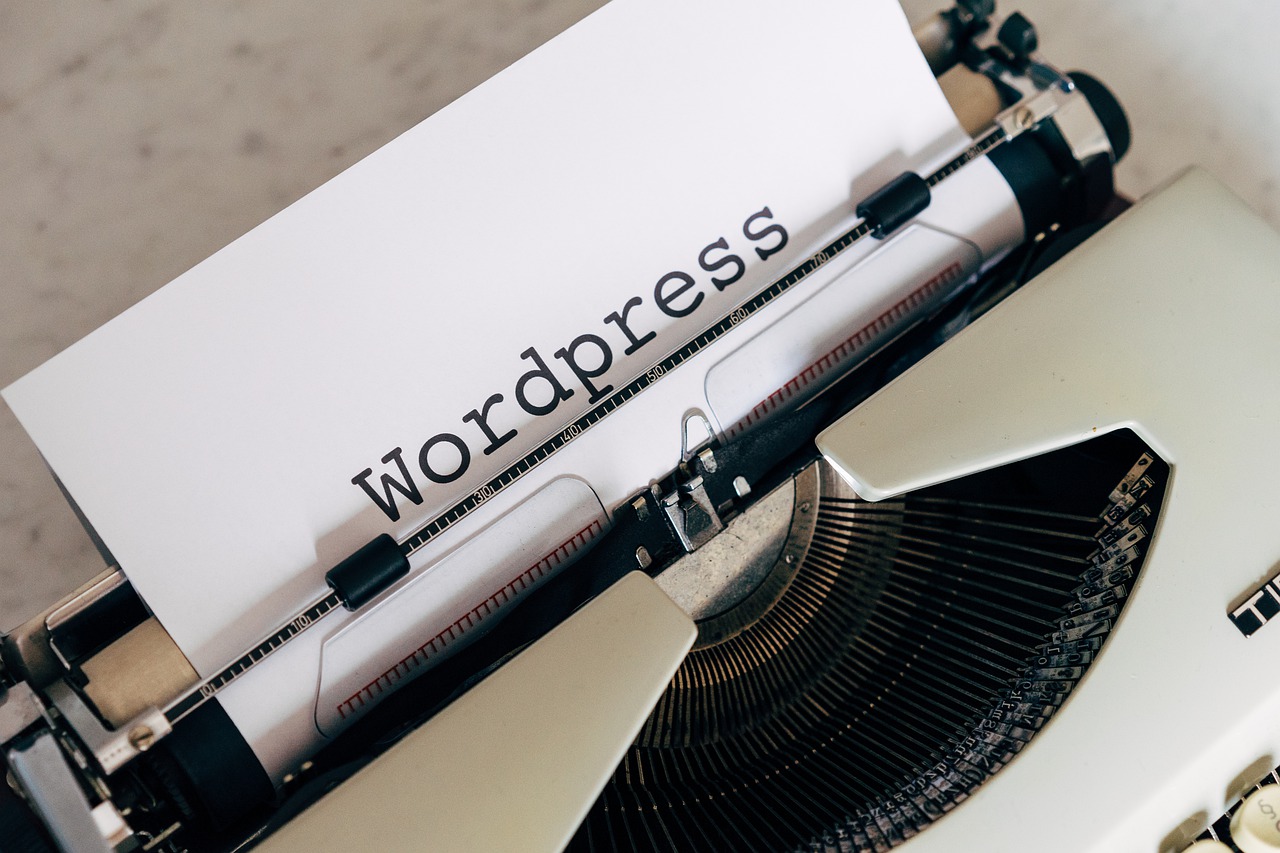
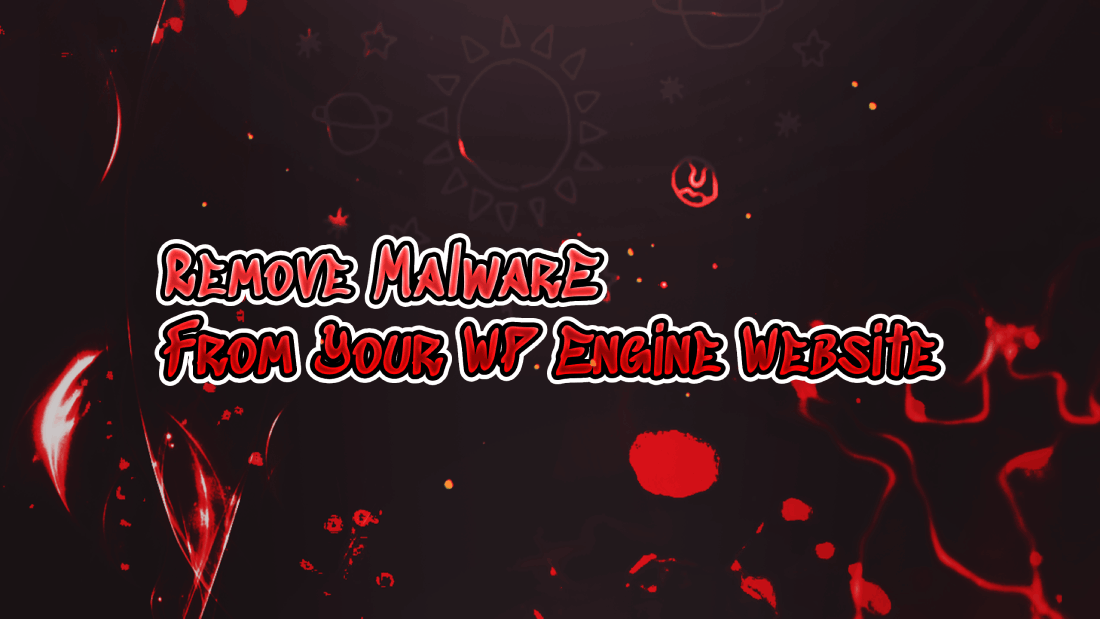













Leave a Reply