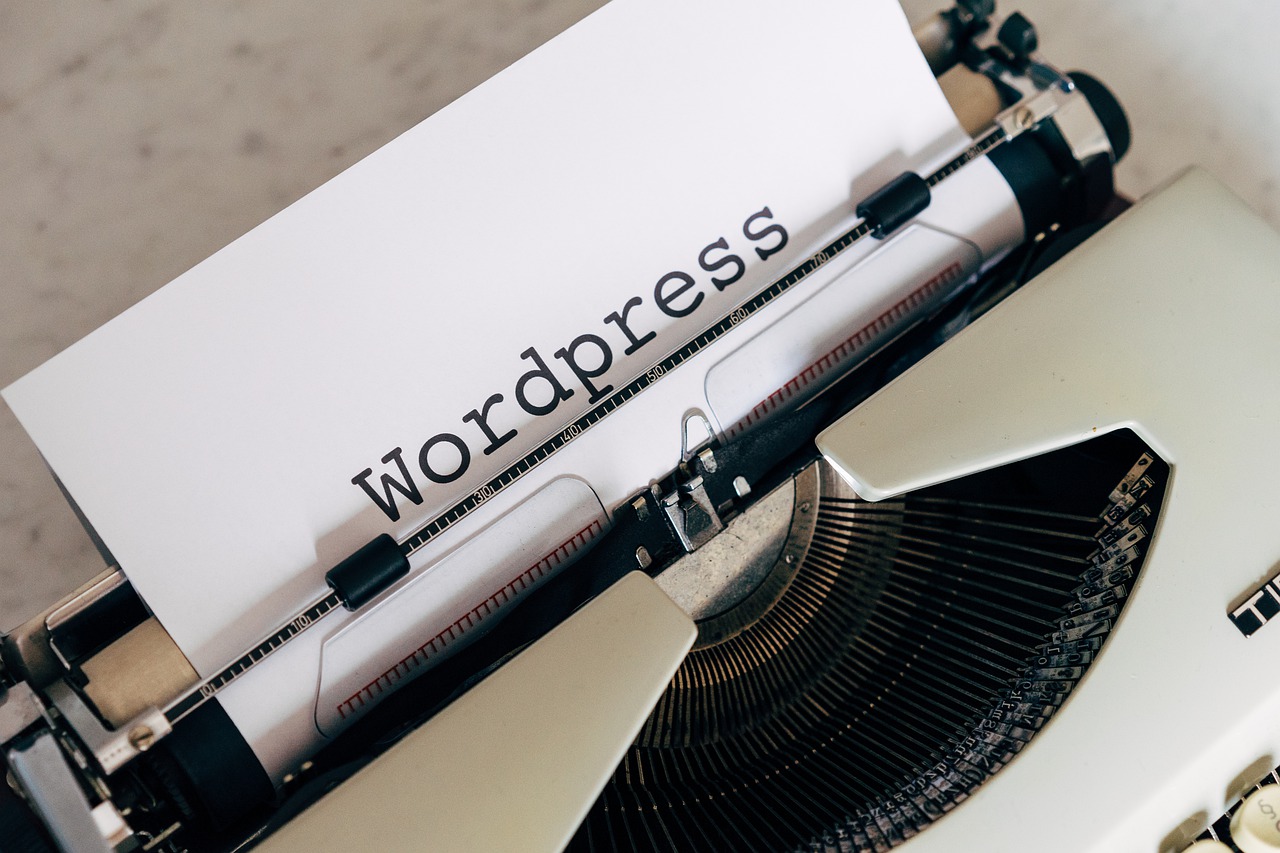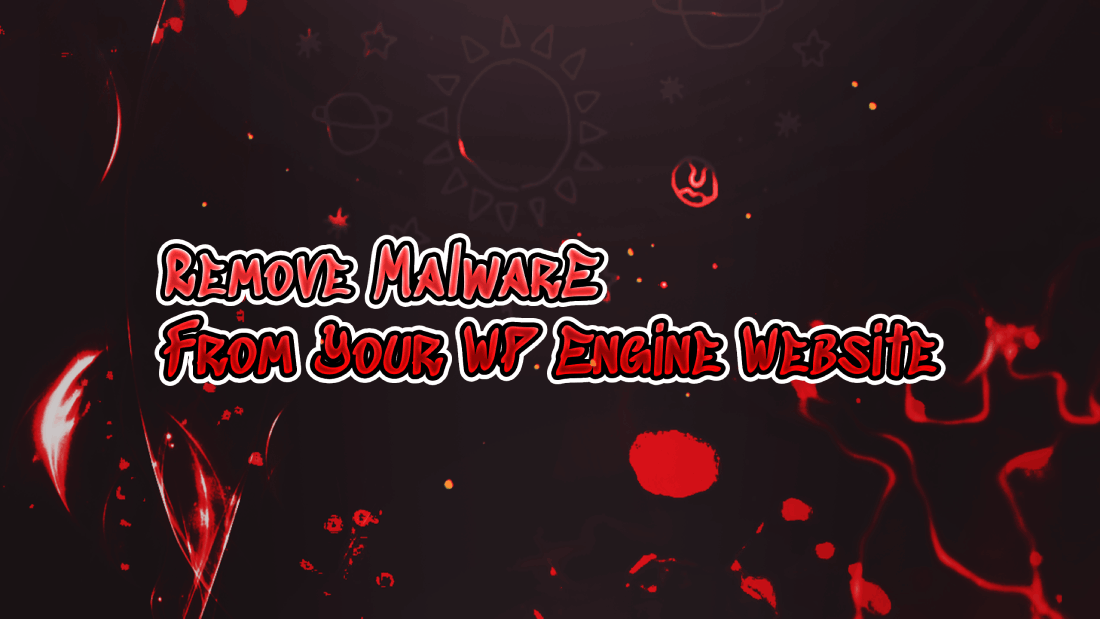Malicious URL Scanner
The malware is still the main weapon of hackers as cybercrime grows and evolves. The malware was designed to harm websites or computers. Website malware is designed to hijack websites, steal customer information, and hold them hostage for ransom. Most malware victims don’t realize they are being attacked.
Website owners need to implement effective security measures to safeguard their sites from new malware threats. Millions of malware applications are being released every day. This can be done in two ways. First, you need to know how to identify malware signs manually. The second is: protect your website against malware site scanner automatically detects malicious data and removes it.
This article will inform you about the steps to scan URLs for malware by identifying common signs of malware.
Malware Threats and URL Symptoms
Malware symptoms are invisible to visitors and you. Many website owners believe that their site’s appearance will indicate that it is infected. Malware is extremely effective because it is difficult and elusive to hide from its owner.
Even if there’s no defacement, malware could still exist if:
-
- It has been a rapid increase in or decrease in web traffic.
- Search engines have noticed a change in your rankings. This includes blacklisting and warnings about harmful content.
- Your website crashes, or freezes.
- Without your knowledge, the website files were deleted and/or modified.
- Without your consent, your account login credentials were modified.
These symptoms should be confirmed by following the steps.
How do I scan URLs for Malware?
If you find that your website is infected with malware, you must scan the URL for malware. Numerous websites can scan URLs free of charge and determine if your site has been infected by malware.
You must inspect the code of your website if you suspect that your website is infected with malware.
Monitor for Changes
Website owners should create a backup. A tool can be used to create a backup of your website. This tool has many benefits, including the ability to create a backup of your website’s data so that you can restore it after a cyberattack. You can also identify signs of malware if you are proficient in website coding. What happens if your website is attacked and you don’t have a backup? You should be familiar with the CMS(Content management system). You can also check the code of the website to see if there is any suspicious content.
How do you check for malware in the database?
You will need to access the database administration tool offered by your web hosting provider to locate malware in your database.
Once you have access to the tool, search for malware symptoms by matching the common syntax used by most cybercriminals.
How to find malware in your source code
When looking for malware in source code, there are two types of attributes that you should check: script attributes and iframe attributes. You should always be suspicious of URLs and files that have been inserted without you knowing. Any URL that is missing space could indicate a malware attack.
How to scan your website for malware
There are many ways to manually search for malware on your website’s files. Each method has its own effectiveness and difficulties. It is recommended that website owners search for malicious content using FTP or host-provided file managers.
You should regularly check your files, source code, and database for any changes once you have been trained. This will help you to detect malware correctly. This is the easiest and most effective way to detect malware. Recognize a Malware Attack.
Automated Website Scanning and Malware Removing
Research shows that cybercriminals have increased hacking attempts by 16%. This sudden increase in hacking attempts will require an effective security measure such as a firewall. website malware scanner this tool can automatically scan and remove malicious content from your website.
Website scanning can save you time and help you fight malware. Website malware scanners these scanners are specifically designed to automatically scan for common and well-known types of malware. The scanner will notify the owner of the malware immediately and remove it permanently from your site.
Conclusion
If this is not something you know, it means that your website has been infected by malware. You can read the article to learn how to identify different types of malware and remove them.