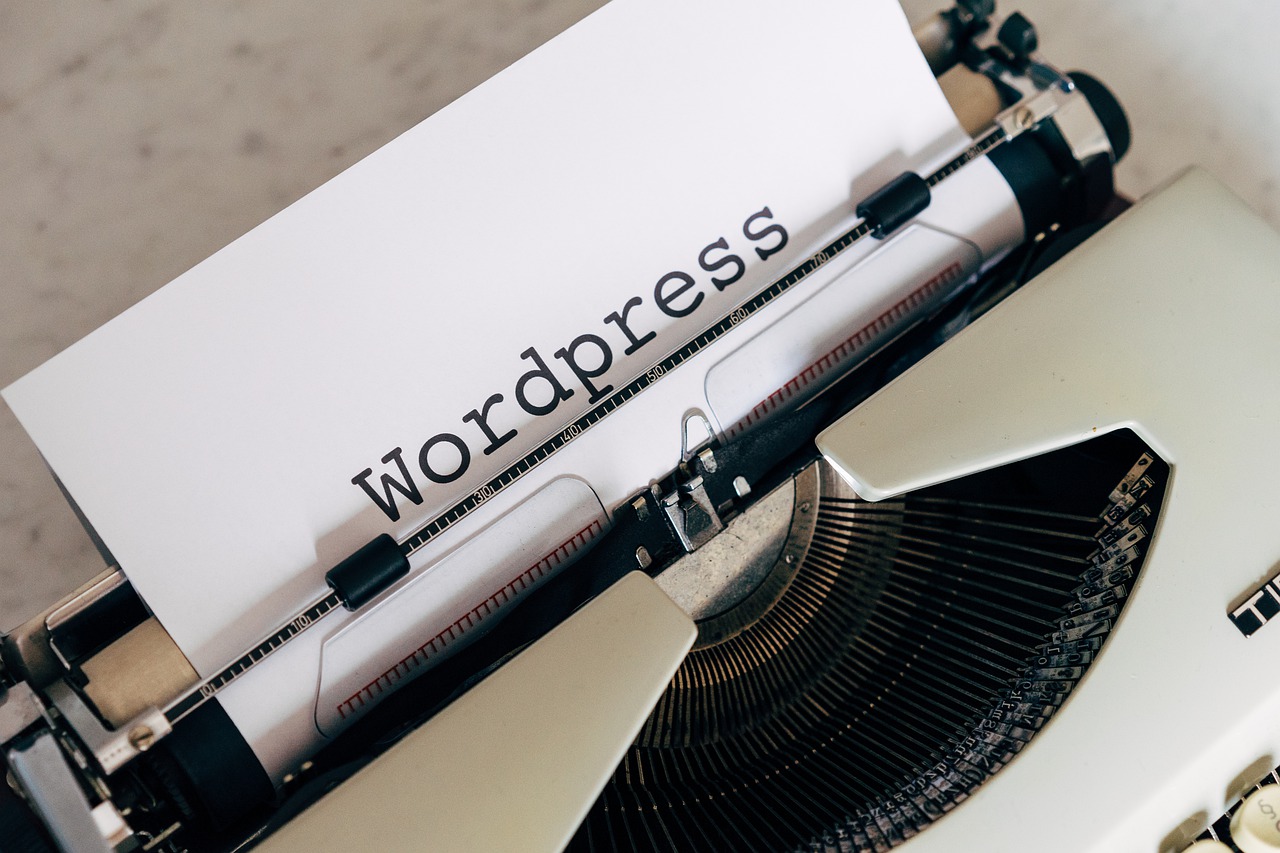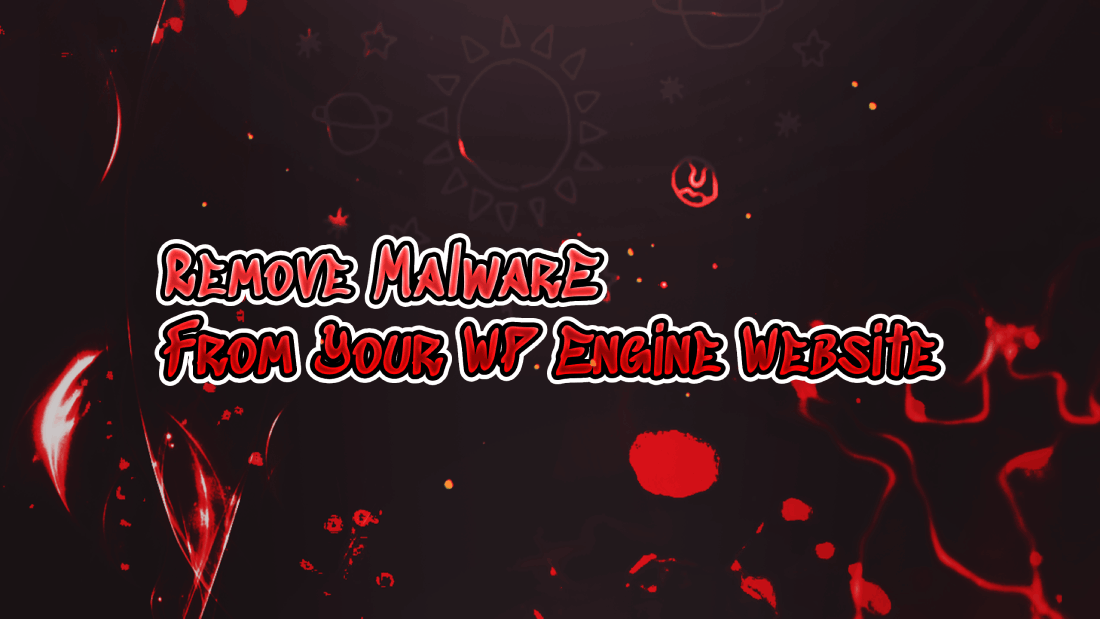What is website security?
Asking experts “What is basic website security?” they will most likely list five key points. Make sure your domain registrar keeps your details private. Consider carefully your host and content management system choices. As much as possible, use two-factor authentication. Secure access control. Invest in security tools
Make sure your domain registrar keeps your details private
Some domain registrars keep your information private by default. Some domain registrars require that you tick the privacy option. Some require that you pay a fee to protect your privacy. Do whatever it takes to keep your information private.
If you purchase a domain along with hosting, your host will usually be listed as the registered owner. However, your contract with them will state that the domain is yours and that you have the right to take it with you when you move. This will protect your privacy, but it could also cause problems if your host goes out of business.
Consider carefully your selection of a host and content management platform
You have two options when building a website. The first is to select a host or host it yourself and then add a standalone CMS. Another option is to choose a combination hosting and CMS package. These packages are often marketed as an all-in-one solution for web-building companies and individuals who desire an easy path to an online presence.
You will need to be more responsible for the security if you choose to host your website separately (or self-hosting), than if all you have is one. Consider whether or not the flexibility provided by stand-alone CMS options adds value for your business, or whether you can reasonably live with the limitations of all-in-one providers.
Two-factor authentication should be used as often as possible
When you asked people what is the most basic security of a website, they would respond with “passwords & access controls”. You should use TFA to secure your hosting access, CMS access, FTP/sFTP server, and CMS access. TFA can be easily broken, particularly if it is implemented via mobile devices and not tokens. This is why your website must have a strong, unique password.
Never share your login details with anyone, even administrators. One slip-up can open the door to your website.
Some companies that offer all-in-one web-building packages may limit the number of users they permit for each package. These limits should be respected. You can upgrade if you have more users than the package allows.
Secure access control
Analyzing the tasks that must be completed on your website is the best way to create robust access controls. This analysis will help you create a workflow that allows the least number of people to access your website, and each person the necessary access to complete any task they require.
Instead of having the entire content team upload their work, let them pass it on to a named individual, who then uploads it. This individual should be granted posting privileges, but not administrative privileges unless they are required for some other reason.
Keep in mind that the more people have access to your site, the greater the potential for them to cause damage by ignorance or malice. This is why all-in-one businesses limit the number of users that can be added to each package. It can be difficult, or even impossible to determine who did what if users share user IDs. Anyone who has access needs a login.
Invest in robust security tools
First of all, you need a website vulnerability scanner. These services are provided by different companies and each company has its own prices and ranges. However, you can assume that every website scanner has an anti-malware component. Most websites also have firewalls for website applications. These components are essential for basic website security.
To protect your site (and FTP/sFTP servers) and the devices that connect to it, you will also need an antimalware tool. A cloud-based, all-in-one solution that includes at least an antimalware scanner and firewall is the best. Although the best options will have more functionality than others, this is still the minimum. A cloud-based, all-in-one solution can provide all of your protection and will automatically update as needed.