If you’ve lived under a rock, you’ve probably heard people talking about HTTPS while using the internet. So what exactly is HTTPS, and why does it matter?
Well, as we store and share vast amounts of private and sensitive data over the internet (especially if you’re using social media platforms like Facebook, Twitter, etc.), it makes good sense to take precautionary steps to protect our privacy and to browse the web safer.
The word “HTTP” may have been noticed on your browser’s URL. You can see “HTTPS” many times and you wonder what the difference is.
How exactly is HTTPS?
HTTP and HTTPS are internet protocols which web browsers use to transmit and receive internet data. HTTP stands for the Transfer Protocol to Hypertext. The ‘S ‘at the end of HTTPS stands for “Secure.” If the sites you are visiting do not have an HTTPS label, this means the data you enter on that site is not secure.
What does mean by HTTPS?
HTTPS means a secure Hypertext Transfer Protocol ( HTTP), and is used to establish a secure connection between you and the site you are visiting. A security certificate known as an SSL (Secure Sockets Layer) encrypts communications between your web browser and the web server (which hosts the website you are visiting) with HTTPS enabled. The encryption of transmitted data helps prevent the sniffing of the private information by hackers.
HTTPS (Hypertext Transfer Protocol Secure) is mainly used for internet-wide securing of your transmitted data ( information you enter on a website). HTTPS is a combination of HTTP protocol with SSL / TLS ( Transport Layer Security).
HTTP is not a secure protocol to internet. And when you talk over the network using the HTTP protocol, someone can easily eavesdrop on your conversation. So if you want to transfer sensitive information over the internet, it needs to be transported securely, and only authorized users (web servers) should have access to that. HTTPS was produced for these purposes only.
HTTPS protocol is used mainly for websites such as:
• E-commerce Websites
• Banking Websites
• Payment Gateway
• Login Pages
• Email Apps
How Does HTTPS Work?
HTTPS is a combination of HTTP ( Hypertext Transfer Protocol) and a network security protocol (SSL or TLS). HTTP runs on top of the TCP / IP model layer. The lower sublayer works with the SSL or TLS protocols. During transmission, it encrypts the HTTP message, and decrypts an HTTP message upon arrival.
Here are some of the major events during an HTTPS connection:
• When you type something in your browser, the client (your web browser) requests a secure page
• The web server (hosting the page you are visiting) then sends out a public key and its certificate (TLS or SSL).
• Security certificates are verified by your web browser: it checks if the certificate is legitimate, not expired and issued by a trusted party.
• The web browser then generates a Symmetric key and sends it to the Web server.
• The private key is decrypted by the Web server.
• After that, the web server must send the requested page to your web browser (in encrypted format with a symmetric key).
• Eventually, your web browser decrypts the webpage you have provided with the symmetric key and shows the result.
All the above processes take only a fraction of a second to complete. Therefore when you use the internet, you won’t be able to spot it.
What is The Difference Between HTTP and HTTPS?
HTTP or the Hypertext Transfer Protocol is useful when a user is expected only to access the information from a given website. Yet transmitting the personal information is not free for the user. When the user needs to transfer his personal information over the internet, then the perfect solution is HTTPS or Hypertext Transfer Protocol Safe.
HTTPS isn’t uncompromising, but it is also a secure way to transfer sensitive information over the internet. HTTPS prevents hackers from exploiting vulnerabilities in software, brutely forcing user access controls and mitigates DDOS (Distributed Denial of Services) attacks.
Some of the significant difference between HTTP and HTTPS is given below:
• HTTP uses port 80 for communication while HTTPS uses port 443 for communication purposes
• Websites using HTTP will have URLs beginning with http:/, while websites using HTTPS will have URLs starting with https:/
• As already mentioned, HTTP is unsecured while HTTPS is secured
• No security certificates are used for HTTP but for HTTPS security certificates such as the SSL / TLS.
• For HTTP protocol, information is transmitted in plain text, but data is encrypted in HTTPS protocol
Why does Google so much like HTTPS?
Beginning in July 2018, Chrome will mark all HTTPS (Hypertext Transfer Protocol Secure) websites as “Not Secure.” When a user visits a non-HTTPS website, the chrome browser will display a “Not Secure” label in the URL status bar with a red warning icon.
Starting with Chrome 70, which is reported to be released in October 2018, users visiting an HTTPS website (which has no SSL certification) will be welcomed with a red warning icon in the Chrome browser’s URL status bar.
Emily Schechter-The Security Program Manager for Google Chrome revealed the forthcoming updates to Google Chrome via the official blog of Google Chrome. According to her comment, starting with the release of Google Chrome version 69 on September 2018, websites with the HTTPS classification won’t have the green “Safe” text and padlock icon that appears in the Chrome browser’s URL bar.
He also notes that the decision to eliminate protected boxes for HTTPS websites is because Google ensures that consumers feel the web is free. Emily Schechter has also added that internet users should know and remember not to visit unsafe sites.
Emily Schechter also posted on her official post a graphic image of chrome version 69 demonstrating the eventual care of HTTPS websites.
Reasons Behind the HTTPS
There are two main items to think about when you choose to use a website to purchase or include confidential information like the credit card numbers. The first is the link to the company’s computer (web server that hosts the website) from your device (web browser) Your name and other confidential details will be going from one to the other; this link must be safe in order for cyber criminals to be unable to access the information under way.
There are two ways of saying whether a site is a stable one. First is the address bar where HTTP (Hypertext Transfer Protocol) can be accessed, protected websites have an address that ends with an HTTPS. You can also browser search for the padlock icon. If you see HTTPS and padlock the connection is secure and encrypted. But what about the web-site company? How do you know he’s not a secure connection criminal? Well, a new web security system makes this simple, modern web browsers in their address bars display color and company names to help users know the site is trustworthy.
Websites that do not have the HTTPS (Hypertext Transfer Protocol Secure) label may need an SSL certificate to allow Chrome to mark as secure. The SSL acts as secure encryption by ensuring web server and user interaction.
Unbiased organizations called Certificate Authorities issue SSL certificates to websites. Such inspectors ensure that the organization behind the website is trustworthy and that the website uses a secure connection (i.e. ensuring Website Security). When the site passes the checks, an EV SSL certificate is issued by the Certificate Authority and only the sites with such certificates show color in the address bar showing the name of the client and the url.
If you see Green colour, this means that if the site is red, you should not be able to access that site. This website security test mechanism prevents offenders from obtaining the SSL certificates to display the Green Color Information (Secure) on the address bar of the browser. So when you see a website in the address bar with green details, you can be sure it’s legitimate.
Turn to HTTPS / SSL or else your company may be hurt
If your website is still in HTTP ( Hypertext Transfer Protocol), you should immediately switch it to HTTPS / SSL, as most of your website visitors may not remain on your website when they see an alert in their Chrome browser. It is also worth noting that chrome will soon follow the lead of Firefox and other web browsers.
To your company this can be devastating, particularly if you operate an e-commerce website. Many internet users wouldn’t be willing to buy products or services from your site when their web browsers show a ‘insecure’ alert (even if the checkout page is secure).
If you use your website’s SSL Certificate, it means that you encrypt all the information exchanged on your website. It has a two-way process, when a client shares his / her information with you and when you share data with your client, SSL will encrypt the information.
Which means that none other than you and your customer can access this encrypted information.
So does SSL function!
SSL keeps all data shared on your website encrypted from possible cyber-attacks. Even if the hackers try to intercept it, because it is secured (encrypted), they can not get hold of the information.

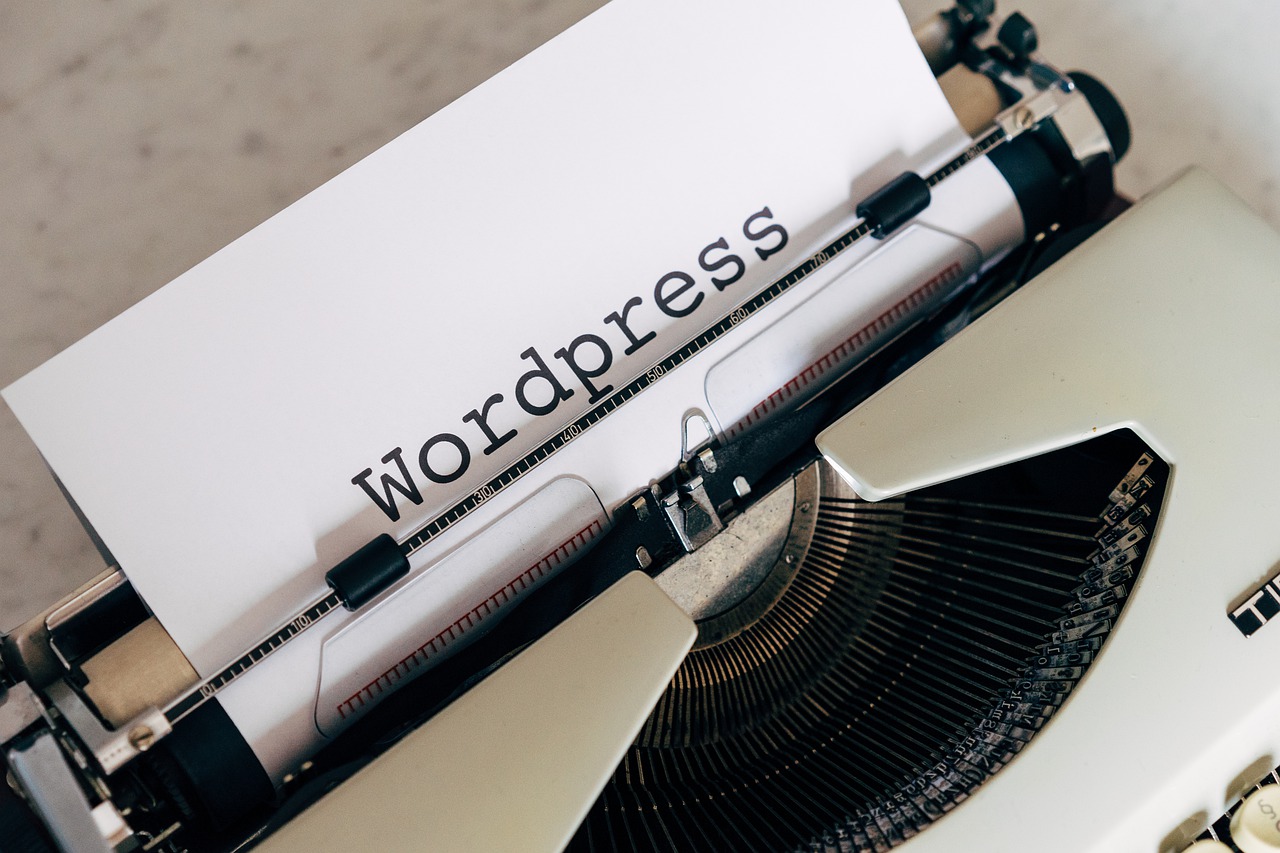
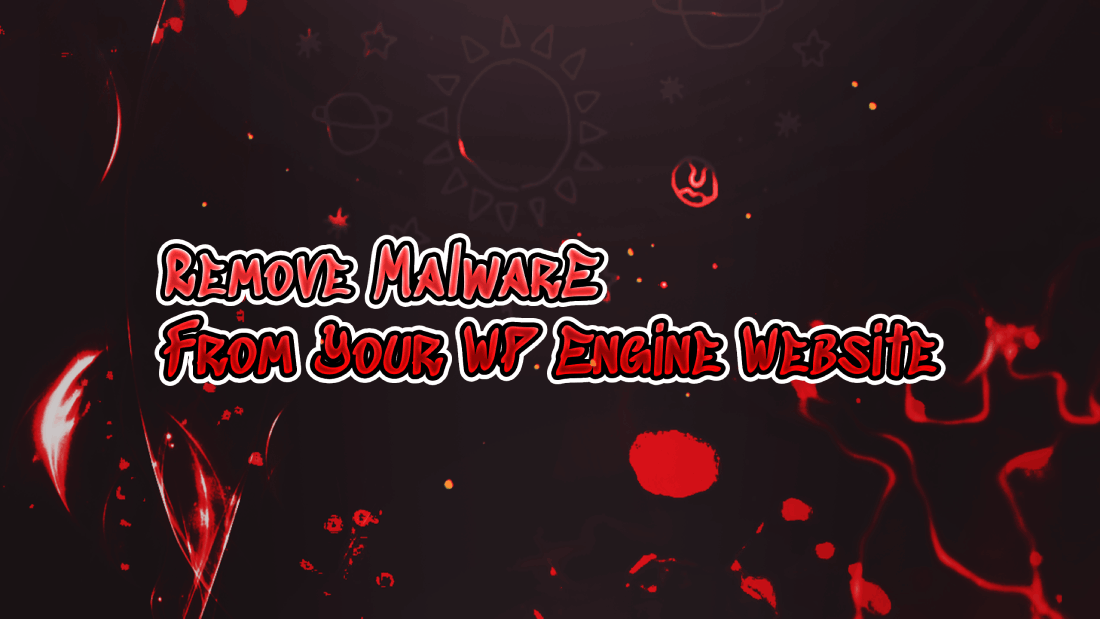












Leave a Reply