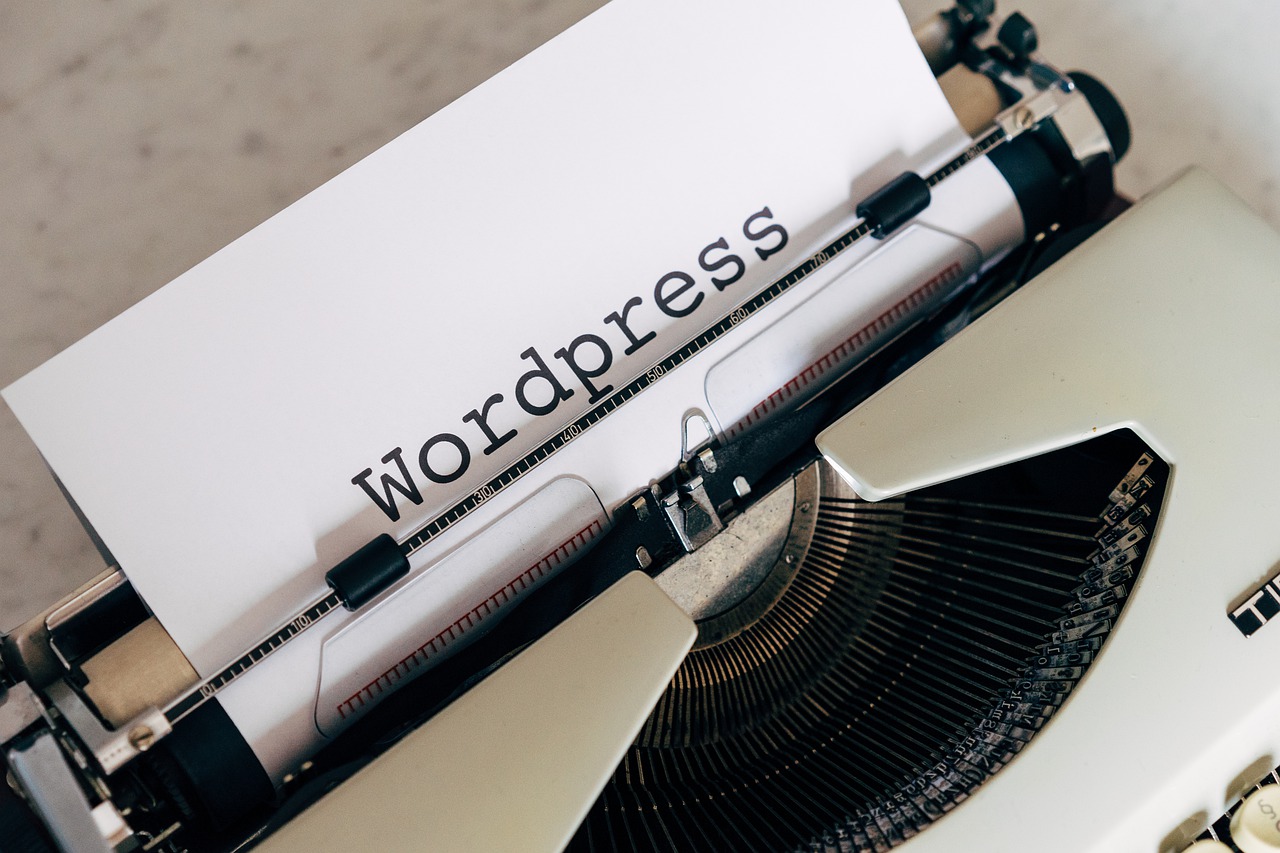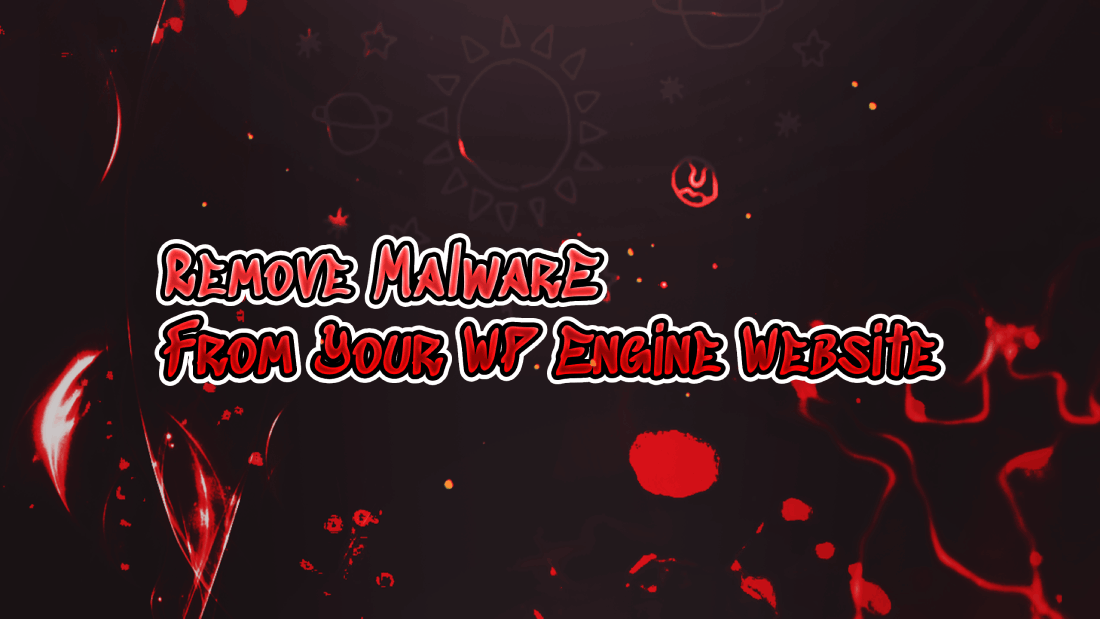What is a download manager?
A download manager is a program that speeds up the process of downloading files. In some cases, it may be necessary to download multiple files at once. A download manager can help you save time and keystrokes. A download manager can be used to make the most of limited resources in rural areas with slow or unreliable Internet access.
What does a download manager do?
Download managers will assist you in prioritizing, scheduling, and organizing your downloads. You may need a file that is updated every morning in the early hours, or you might need to download large files while you’re away from your computer so it doesn’t slow down other things.
You can schedule a download manager so that a download is initiated at a specific time. After the download has been completed, you can time it to close down your computer. Some download managers can detect when a file is new or updated, and then automatically download it. Download managers can save files with different names and types to different folders automatically.
A Download Manager has many benefits
The following tasks can be performed by a download manager:
- Large files can be downloaded for users who have broadband access
- Limit download capacity and resume broken downloads
- You can view partially downloaded videos.
- Drag and drop or download links to floating icons.
- After the download process is completed, the download manager will disconnect your dial-up.
- To intercept downloads, download managers can use either browser helper object or asynchronous plugin protocol (APP).
- Download videos, shareware, and freeware quickly and easily
- When you’re not surfing the net, save downloaded files to appropriate folders.
- If a download is interrupted due to an electricity cut, browser crash, or lost connection, you can resume the process.
- To automatically download specific content, browse a website
- Regularly update your downloads
- Integrate with web browsers. Features include traffic shaping, virus checking, and scheduling.
A good download manager can handle multiple downloads at once, manage interruptions, optimize PC usage, store files efficiently, and maximize computer use. Many download managers are equipped with systems that can speed up downloads by simultaneously handling multiple segments. The ideal download manager should be:
- It is simple to use
- No cost
- Easy downloads
- Do not install adware, spyware, or other malware
Comodo offers a secure download process
Many third-party websites offer downloads that are often infected with adware and other undesirable programs. You must ensure that you are downloading content from legitimate websites that do not contain malware. Comodo, a cybersecurity firm, has created cWatch Web, which is a web security solution that detects threats before they can affect critical websites and web applications.
cWatch Web provides you with the following benefits:
- Comodo Cyber Security Operations Center – CSOC
- Monitoring by Comodo CSOC security specialists who have skilled expertise in application security management and monitoring.
- Monitoring security events in real-time.
- Reports on threat assessment to identify potential risks
- Suspected application engineering and reverse malware
- For a quick recovery, security expertise is essential.
- 24/7 response and handling incidents
- Expert tuning and configuration management
- Continuous policy and prevention update.
- Management of web application firewalls.
- Analyze and conduct complete threat investigations.
- Security Information and Event Management (SIEM).
- Get information from vulnerability scans.
- Instant event normalization and correlation for threat detection and compliance reporting
- To improve investigations perform flow and event data searches in real-time streaming mode as well as on a historical basis.
- Increases effectiveness in threat management
- Tracks major threats and incidents, and links to supporting data and context for easier investigation.
- Content Delivery Network (CDN).
- This allows you to automatically scale up or down according to your traffic needs. Your website will not be affected by unexpected traffic surges.
- Google and other search engines like it, will reward websites that use CDN.
- You can protect your content by changing a few settings.
- Many CDNs offer compression and allow one to use browser caching technology.
- Web Application Firewall (WAF).
- Regular updates of virtual patches are available for all sites under management.
- Instant response to applying a patch to zero-day attacks as soon as they are known to the public.
- Anycast is a globally distributed network that allows for efficient traffic distribution. It blocks traffic that is not HTTP/HTTPS-based and has a network capacity of more than 1 TB/s. Each PoP is composed of many 10G and 100G ports that are designed to scale up and absorb large attacks.
- Stops hackers from attempting to hack websites.
- Websites are protected from brute force attacks and malicious bots.
- Any website can be removed from malware. Guaranteed.
- Rapidly detects and removes malware
- Alerts immediately and steps to remediate.
- Full reporting capabilities – Site scan, summary, and report.
- Automated behavioral analysis to detect zero-day malware.
- Available on-demand or scheduled custom scanning capabilities
- Reports are available in multiple formats, including HTML and PDF.
- Through quarantine management of detected threats, malware is blocked before it reaches the network.
- PCI Scanning
- Online merchants, businesses, and other service providers that handle credit cards online can use an automated and simple method to comply with the Payment Card Industry Data Security Standard. (PCI DSS).
- Centralized management for all applications to ensure consistent policies.
- Rapidly resolve vulnerabilities using detailed instructions and verified patches
- Banks can be submitted directly and manually with compliance status reports.
- Scans of the entire network of an organization.
- An additional software license is not required.